how to make money with ebooks free - pijush sarkar (highly illogical behavior .txt) 📗

- Author: pijush sarkar
Book online «how to make money with ebooks free - pijush sarkar (highly illogical behavior .txt) 📗». Author pijush sarkar
Browse relevant Facebook groups where people are talking about your product.
Look on Pinterest
Search Yahoo Groups
For more tutorials like this visit > Online Marketing Classroom
12/30
Read reviews of competitor products to see how people are referring to the product
Keep track of all your keyword research stats in a spreadsheet:
How do we ‘value’ our keywords?
After you have a list of search phrases, you’ll need to prioritize them so you can optimize your listing for the most important keywords. We look at a wide range of factors, including:
External Traffic Potential
How much traffic can you get from outside sources? (Google Keyword Tool is a good way to measure this as you see how many people are searching Google for it).
Purchase Intent
Is this something that people are searching with the likelihood of making a purchase (“blue travel belt”) or are they in the information gathering stage (“what is a travel belt”).
For more tutorials like this visit > Online Marketing Classroom 13 / 30
Amazon Search Potential
How many times per month is this keyword phrase being searched specifically on Amazon? Phrases that are searched more are a higher priority to appear on the first page of results for.
PPC Impact
How expensive is it to bid on this keyword? Is it going to be possible to run a profitable PPC campaign? Our strategy is to let our automatic PPC ads run for at least a month, then see which keywords generate the most clicks and sales.
Rankability
How difficult is it to appear at the top of the search results for this phrase? Sometimes it’s necessary to start with a phrase that fewer people are searching for at first, so that you get to the top of the results faster and can then leverage that sales velocity to go after a more difficult phrase.
And many other factors…
The keywords you find need to be strategically placed into your listing by importance in this order:
Title (most important keyword phrase goes here)
Bullets
Description
Backend / listing details area in Seller Central
Use High Quality Photos For Maximum Sales Conversion
The keywords you choose are crucial for showing up in search results, and the images you use are crucial for turning the shoppers arriving at your listing into customers.
For all of your images, the file format must be JPEG, GIF/PNG or TIFF, and an image resolution of at least 1000 x 1000 px is recommended.
For the highest converting image stack, here are the type of images to include on your listing:
For more tutorials like this visit > Online Marketing Classroom 14 / 30
Primary “hero shot”:
This determines how many people click from the search results onto your listing.
It has a direct impact on your traffic potential.
It’s a requirement by Amazon that your hero shot has a pure white background, shows nothing except the product itself (no additional text, badges or other objects allowed), and the product must fill 85% or more of the frame.
If your image fails to comply with the above, your listing will likely be suppressed by Amazon.
Unique Selling Proposition (USP)
In this image you highlight a selling point unique to your product that helps customers see why it’s better than competitors (perhaps it's organic, recyclable, etc).
2 Product Detail Images
These are additional shots of the product from various angles so the shopper can see the entirety of the product.
For more tutorials like this visit > Online Marketing Classroom 15 / 30
2 Lifestyle / Product in Action shots - These show the customer using the product in action:
Other image tips:
Include In-Image Bullets
Include Feature Magnification
Zoom in shots on key features
Emphasize features with text
We’ve seen the implementation of these tips boost conversions by 5%+
For more tutorials like this visit > Online Marketing Classroom 16 / 30
Other Product Listing Elements
Writing The Listing Sales Copy
One of the great things about selling on Amazon is you don’t need to be an expert copywriter to have a high converting Amazon listing. Simply follow these basic guidelines and you’ll be all set:
The Title
Your title needs to be eye-catching and describe exactly what it is. DO NOT add too many descriptive words, as it will sound spammy (and Amazon is cracking down on so-called “SEO Optimised” titles). Instead, have a title that is clear, concise and exactly describes what you are selling.
The Bullets
Keep the bullets benefit driven while also including the product specs. As an example:
100% AUTHENTIC JAPANESE CYPRESS
The board is crafted from Japanese cypress trees (Hinoki), a prized wood, used in palaces, ceremonies and fine furnishings in Japan.
For more tutorials like this visit > Online Marketing Classroom
17/30
UNIQUE DESIGN & SHAPE
beautiful addition to any professional or home kitchen, this one-of-a-kind cutting board has a completely unique design and shape.
LARGER THAN OTHER HINOKI BOARDS
At 2.5cm thick, 50cm long and 25cm wide, this Hinoki cutting board is one of the largest Hinoki boards available on the market.
LIGHT & DURABLE
Hinoki is considerably lighter than bamboo, maple and other types of material commonly used to make "everyday" cutting boards.
EXCEPTIONALLY STABLE
Unlike other Hinoki Boards, it features carefully placed "underside pads" for increased grip and stability.
Product Description
The product description is actually one of the least important parts of the listing. Most people scan the images, bullets and reviews when making a decision. They may look to the product description for any additional info they’re unsure about (such as sizing or other feature specifics).
Once your listing is completed with full keyword optimization, a high-converting image stack and well-written sales copy, the next step is to…
STEP 4. Get Reviews
When you first launch your product, you’ll need to hurry and get your first 10-15 reviews to get the ball rolling. One way to do this is by getting into Amazon’s Early Reviewer Program.
Then you’ll want to continue gathering reviews over time, as the more reviews you have the stronger your competitive advantage is. You only have two options available when it comes to ongoing review generation via email:
Manual emails
Automated emails
For more tutorials like this visit > Online Marketing Classroom 18 / 30
You really have no choice but to use a tool. Manually sending emails would be a logistical nightmare and is virtually impossible when you start selling more than a few products each day.
There are a few tools that offer the ability to send automated emails to your Amazon customers, such as ManageByStats and ZonMaster. We personally use our Blackbird software within our Online Marketing Classroom members area to do it:
For more tutorials like this visit > Online Marketing Classroom 19 / 30
Keep in mind it is against Amazon Terms of Service to specifically ask customers to leave a 5-star review. You can however imply that you’d love their feedback and include a link directly to the product review page to make it easy to leave a review.
Before asking for a review, it’s effective to send a few tips that help customers get the most use out of the product, so that you are providing extra value before asking for something.
You’ll want to set up a series of emails that follow up over time, making sure that everything is ok with their order, providing valuable tips, and then asking for feedback.
STEP 5. Maximize Traffic & Conversions
Traffic is Amazon’s Eco-System. Unlike building your own website where you have to go out and get traffic on your own, by the nature of Amazon, traffic WILL ‘just come’.
You can accelerate it even further with PPC and a well optimized listing.
For more tutorials like this visit > Online Marketing Classroom
20/30
Keyword rankings will determine organic traffic, so TRACK them, and implement a continuous ranking improvement plan.
You’ll want to target rankings for 5 keywords only. Put all your effort in to those… and forget the rest.
Once each of those 5 keywords have a ‘top 5’ ranking, your job is done… move on to the next product.
We’ve seen LOADS of people get greedy and spread themselves too thin... Don’t fall into that trap. Five good keywords is PLENTY!
Your PPC Traffic Strategy
Adding a Sponsored Ads campaign to your traffic strategy helps you ramp up, and is very easy.
Amazon ads convert very highly, because the customer clicking your ad is already in Amazon and thus ready to buy (else they likely wouldn’t be on Amazon in the first place!)
Amazon PPC is a super easy and inexpensive way to quickly get started in advertising. We set our budget to $50 per day per ad, but rarely do we spend more than $20 per day.
You should always be running one Auto campaign and one Manual campaign.
The manual campaign has your target keyword phrases (top 5) as a phrase match. The auto campaign gathers more keywords for you that can often bring additional profitable sales.
When first launching, you’ll be making an educated guess as to which are the top 5 based on your keyword research. The results after your 30-day auto campaign will provide insight into what your top performers are, allowing you to re-optimize as necessary.
If you find that you’re getting a lot of profitable sales from a keyword phrase that’s not in your top 5, find a way to add it into your title or bullets (which are given priority in terms of ranking, as mentioned earlier).
For more tutorials like this visit > Online Marketing Classroom 21 / 30
To set up the PPC campaign, starting from the menu inside of your Seller Central Dashboard, go to:
To keep things organized, it’s best to start the name of each auto campaign with AUTO and each manual campaign with MANUAL. You can set your budget to whatever you’re comfortable with, but $50 is recommended (ours never reaches $50/day, it usually ends up around $20)
The final step is to name your ad group, the default bid, and which product or products to advertise. We only advertise one product per ad group, so we get
For more tutorials like this visit > Online Marketing Classroom 22 / 30
a better idea on which products are selling. Our default bid is between $0.80 and $1.50, depending on the niche.
Finally, you can add keywords that you DO NOT want your ad to show for:
Once you are finished, click Launch Campaign.
Once your campaign has been running for a few days, you can check the stats. For one of our products, we have spent $88.75 on 227 clicks in the lifetime (which has been about two months). The sales have been $1,776.31, meaning we only spent 5% (ACoS) to achieve those sales.
For more tutorials like this visit > Online Marketing Classroom 23 / 30
If the ACos, or “Advertising Cost of Sales” was 100%, it means for every $10 you are selling, you spend $10 in advertising. If it is 200%, then for every $10 you are selling, you are spending $20 in advertising.
We generally think of an ACoS of 40% as about the break-even point. So, for every $10 we are selling, we are spending $4 in PPC advertising.
Since our cost of goods sold is around $6 per $10 in sales (this includes the purchase price of the product, the shipping to the Amazon warehouse, customs fees and Amazon fees), when we factor in the additional $4, we are about breaking even.
PPC has two roles:
Gaining momentum and rankings
Profitable sales
START with gaining momentum and rankings!
Your goal at the beginning of a PPC campaign is break even or loss until you achieve rankings in the top 10 results for your desired keyword phrases.
Then you can slowly roll back bids by 10-15% monthly. Continue to roll back until you achieve a 50-100%
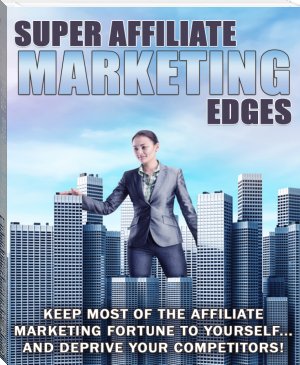


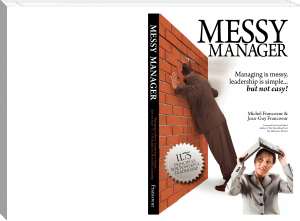

Comments (0)