Ultimate Website Guide - Roger Keyserling (top 10 novels .txt) 📗

- Author: Roger Keyserling
Book online «Ultimate Website Guide - Roger Keyserling (top 10 novels .txt) 📗». Author Roger Keyserling
Referral links are commonly called “backlinks,” and they are an important factor in Google search rankings.
POST REGULARLY
Don’t stop. Keep publishing content on a regular basis to keep your audience engaged and informed.
If you’re infrequent with your posts, your readers may lose confidence in your authority.
You’ll find the right frequency for your bandwidth but shoot for at least once a week. Some experts will even argue for publishing new content 5+ times a week.
CREATE A CONTENT CALENDAR
A content calendar is the best way to publish content consistently.
To create a content calendar:
1. Brainstorm ideas (including keyword research)
2. Make a list of topics
3. Assign a writer for each
4. Assign a date for each
5. Start writing
One of the best content calendars we’ve used is called Co-Schedule. It’s a paid service, but it is well worth it for serious content creators.
Co-Schedule integrates with WordPress, every major social media platform (even Instagram and Pinterest), Evernote, Google Docs, and has a litany of slick productivity features.
Or if you want to save money, use a free option like Google Sheets.
ORGANIC SEARCH
Organic search is traffic generated from free search engine results. Anytime someone clicks a non-ad link to your website from a search engine like Google, Bing, or Yahoo, it’s categorized as an Organic Search visit in Google Analytics.
• Organic Search is usually the most common source of the traffic to a website, and most of that traffic comes from Google.
• Typically over half of those searches are conducted on mobile devices.
• Organic Search is vital to your website’s visibility online.
Here’s how you can get more traffic from searches on Google, Bing, and Yahoo:
CONTENT SHARING WEBSITES
Photo Sharing Websites Tip: Use your own Flickr photos in your blog posts and cite them as being created by you and available on Flickr. This will entice people who read your blog to investigate the subjects of your other photos, and will likely result in not only social media followers but also increased web traffic as well.
Content sharing websites are pretty much exactly what they sound like: they allow users to publish their own content and share it with others. How is this helpful for driving traffic to your website? Well, when you create your content you can link back to your own website within that content. Then, when you share the content with other people, they will see your links and have the opportunity to click on them. What would make them want to click on your links? Interesting content! This is why fresh ideas and an enthusiastic marketing team are must-haves for directing visitors to your site. Here are some different kinds of content that you can use to drive more traffic to your website.https://winningwp.com/types-of-blog-content-to-drive-more-traffic/
Photo Sharing Websites - Lots of photos sharing sites allow others to download your photos or link to them from their websites. Using this capability, you can add images to sites like Flickr and allow others to use your pictures free online. Simply require anyone who uses your photos to use an attribution link back to your website. These images will show up in Google’s Image search as well, so be sure to properly tag your photos with keywords you want the
images to rank for.
Examples: Flickr, Shutterfly, Photobucket
Document Sharing Websites Tip: Establish relationships with other document sharers and see if you can encourage them to share your documents with people in their own networks. If you show contacts in your own network that you are interested in their material and are recommending it to your friends, they will likely do the same. As your documents soar around the internet, so too will visitors soar to your website.
Video-Sharing Websites Tip: Make sure you always post your recent videos on your social media sites! YouTube videos can function as free, online advertisements in your followers’ Twitter, Facebook, and LinkedIn feed. Every time you post a video to your social sites, it gets your brand out there a little more while also bringing in more traffic.
Document Sharing Websites - There are many different document
sharing websites out there that allow you to share presentations,
books, guides or even articles. If you have something of value to
add to one of these sites, you should do so with a link back to your website. These sites are indexed by Google and usually rank pretty high in the search results. Putting your URL within one of these documents will give you consistent traffic as long as the document is worth reading.
Examples: Scribd, Slideshare, DocStoc
Video-Sharing Websites - You can generate lots of visitors using Youtube or other video sharing websites. One way to do that involves the use of the video description box. By giving a good description and call to action within your video’s description section, you will receive lots of extra traffic through any of your videos. Make sure you properly describe your video in the title and the description, as videos can come up as search results.
Examples: Youtube, Vimeo, Metacafe
eBook Sharing Websites - As more people turn to their Nooks and Kindles to provide them with reading material, ebooks have become extremely popular. There are several sites that are dedicated to distributing ebooks. Here, you can upload your ebooks at no cost and share it with others. If you have an ebook that people will want to read, they will see your brand, links, and name throughout it. This can ultimately cause them to investigate your website, giving you more of that much-needed traffic.
File Sharing Websites Tip: Attach the link to the helpful information in your file-sharing folder within your emails about your website. Many people use this as their media kit for potential investors and supporters in order to give them information that doesn’t really fit on the website itself.
Slideshow Sharing Websites Tip: Consider using a site like Slide.ly. Slide.ly is most aesthetically appealing than your basic PowerPoint slideshow. You can upload content and photos straight from your computer, or from your cloud. Slide.ly is great because it’s formatted to look great when you share it on Facebook or Pinterest. And of course, it’s free!
Podcast Sharing Websites - If you have a regular podcast running for your website, you can easily share your latest podcasts using several websites. These sharing sites allow you to give a description or show notes for each podcast. If you post a helpful idea for a podcast, the show notes might post a link to a full article on your own website. People who really liked your podcast can share it via the capabilities on the sharing site as well, getting your name and links out there even more.
Examples: Podbean, iTunes, PodOmatic
File Sharing Websites–If you have a large number of files that you would like to share with others, you can use sites like Dropbox.com to allow readers to have access to them. This could include flyers, images, videos, anything really that could direct someone to your website.
Examples: Dropbox, Google Drive, Box
Slideshow Sharing Websites - Sites like SlideShare allow you to create slideshows on their site and share them across the web. Links are active within the slides, driving more people to your site from every slideshow they view. SlideShare slideshows also come
up in Google searches as well!
BUILD RELATIONSHIPS WITH CONTENT CREATORS
Similar to the industry influencers, you can build relationships with other content creators in your industry. Your goal with content creators is to secure guest posts, cross-promotions, backlinks, or other marketing opportunities.
PR AND FREE MEDIA
Appeal to local or regional media outlets for free media coverage. Media loves human interest stories, so playoff that as it relates to your business. Maybe you helped a customer make a dramatic life change or played a role in keeping jobs in your city.
Try these tactics:
• Follow the media’s social media profiles to see what stories they cover
• Follow reporter(s) who cover stories related to your business
• Comment and share on stories as it makes sense
• Pitch to the media outlet or reporter directly using a press release
When you get your story covered, media outlets will often link to your website on the online article.
There are unlimited ways to get referral links to your site. Try some different ones (we have more listed here) to see what works in your industry.
PAID SEARCH AND SOCIAL MEDIA
All of the above strategies are 100% proven to work. However, most take months before you’ll see a noticeable impact on your website traffic.
The short-term answer is to gain traffic through paid search.
Paid ads on Facebook and Google have proven to give our clients an immediate, profitable boost in traffic, leads, and sales.
Here’s why we love paid traffic as a solution to boosting website traffic, fast:
• It’s immediate – paid ads start running in a matter of minutes and will show results in
a matter of days, instead of months.
• You only pay for clicks – unlike traditional advertising, you only pay for clicks with online ads. You don’t have to pay unless you get traffic to your site.
• Incredible targeting – online ads let you target your ideal customer with incredible accuracy based on search terms, interests, demographics, and buying behavior.
• You can measure ROI – tie your ad campaigns to ROI using conversion metrics and goal values so you know your return on ad spend.
If you implement those SEO tips, then eventually your website could end up doing well in the search engine results pages.
Choose your web hosting partner wisely
Inexistent business websites cannot be found by Google making it hard for the site to be indexed. It is critical to ensure that you invest in a reliable hosting service as it encourages organic search traffic.
Generate a sitemap in XML
Search engines are able to crawl to a business or individual page using the sitemap generator. This process can be made easy by ensuring that there is a dropping of a complete URL into the text box and selecting the best-fit answer to three questions. The generator then creates an optimized sitemap.
Use effective meta tags and titles
It can be difficult to come up with effective titles and meta tags. However, meta tags ensure that the content of the website is indexed by search engines.
Avoid stuffing of keywords
Keywords should fit naturally within the context of the website’s content to ensure that the website rises to the top of organic search results. Do not include phone numbers, geographical information, and weird keyword strings that add no value to the posts. Ensure that relevant keywords are generated from the content.
Windows Error Help - United States
To repair Computer Errors, we recommend this free download for Microsoft Windows™. It was designed to fix system errors, corrupted files, and Windows registry items that cause crashes. This tool also removes malware threats and updates outdated drivers. The combination of these features has proven to fix Windows errors with very high efficiency.
Download Advanced System Repair for Microsoft Windows
Computers can encounter either software errors or hardware errors. Software errors are the most common types of errors on a computer and are often fixed with software updates or patches. Hardware errors are any defects with hardware inside the computer or connected to the computer. Although some issues require replacement of defective hardware; most errors are software-based and can be repaired with Advanced System Repair.
Microsoft Fixit and Microsoft Easy Fix solutions have been discontinued by Microsoft. To replace these tools we recommend using Advanced System Repair for Microsoft Windows. This tool provides a highly reliable way to automatically fix Windows Errors and improve system performance.
Step 1: Download and Install Advanced System Repair for Windows using the green button above;
Step 2: Scan your PC to detect common causes of this error and other issues. Download Now - Free Diagnosis
Step 3: Run the software and follow the on-screen instructions to launch the repair process.
ASR is the only utility that not only repairs Windows Errors, it also fixes driver issues and removes malware: Advanced System Repair for Windows is

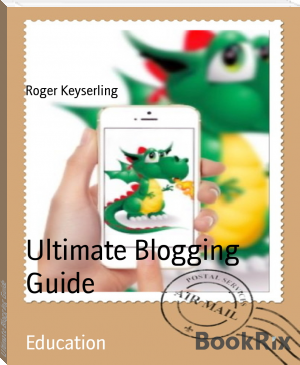



Comments (0)