Ultimate Website Guide - Roger Keyserling (top 10 novels .txt) 📗

- Author: Roger Keyserling
Book online «Ultimate Website Guide - Roger Keyserling (top 10 novels .txt) 📗». Author Roger Keyserling
BLOG
This isn’t a page per se, as a blog is the sum of all blog posts. A blog is a website, or a section of a website, made up of topically related blog posts (like journal entries). Blog posts are usually listed in reverse chronological order with the most recent blog post appearing first. If you have a small business website without a blog then you are seriously missing out! Think of your blog as your greatest and most affordable marketing tool. A blog drives traffic and leads/sales.
A survey by HubSpot found that 57% of businesses who blog have generated a lead from it.
A blog gives your company a voice, it creates a place where you can tell your company’s story, share your expertise, and engage with your customers.
What to include:
First and foremost you need to do a bit of strategy work, you need to know why you are starting a blog and who you are blogging for, your target audience. Next, you need to map out what your blog should be about, i.e. what you should write about and the topics to cover. Think of how you write and the language you use, most of us don’t like to read academic journals so don’t be afraid to be conversational and casual in the way you write. Quality trumps quantity.
Studies suggest that long-form and in-depth blog posts outperform shorter shallow blog posts when it comes to search engine optimization and getting shared on social media.
PRIVACY POLICY Note - You will need to add your Information to your website after taking ownership from Keywebco
Don’t worry there is a free tool to get one below. We can do it in the Zoom if necessary.
A privacy policy is a must for every website, a privacy policy lets the visitor to your website know what you’ll do with the personal information they give you. On this page, let the site visitor know how any personal information and data (e.g. advertising, cookies, emails, etc) collected will be used, and whether or not it will be shared with third parties. You must strictly adhere to your privacy policy.
What to include:
What data you collect, how it is collected, how visitors can obtain a copy of the information you obtain, if such content will be shared, and if so, with whom.
Read more:
Why you need a privacy policy page List of free privacy policy generator toolsTERMS AND CONDITIONS
Similar to the above-mentioned privacy policy, terms of conditions page is usually a must for most websites. This is a page the outlines the “rules” a visitor to your site must agree to abide by in order to use your website.
What to include:
You want to include the rules and guidelines and how your website functions. For example, which country’s laws that govern the agreement, an intellectual property disclosure that states that your website is your property and that it’s protected by copyright laws, and a link to other sites clause that you are not responsible for or have control over third party links on your website
Add Content to Your Website The content is what people visit your website for. It is the most important aspect of web design, so it is important that you spend a significant amount of time thinking about what information to include. Content management is an ongoing process and you should update your website frequently. You should gather a possible list of topics and make those into separate pages.
Using a Hosting Service
It is common to let an Internet Service Provider host your site for a monthly or yearly fee. You can have faster connection speeds because an Internet Service Provider will have more powerful hardware. Also, your website will be more secure and stable with an online hosting service. Typically, you will find domain name registration in a hosting site. Examples of hosting services are HostGator.com and GoDaddy.com, Strikingly offers it too as part of the package.
We Have You Covered. Use These and Find Everything You Need To Know
To Recap:
Your mission should be immediately apparent.
Focus on your home page. You can utilize different design elements such as borders, headings, and pictures to make your organization’s purpose clear to the general public and emphasize the main objectives of your website. Also, make sure your home page is simple. Use large pictures and large text to attract people and create interest in your organization’s website.
Make your website consistent with your other promotional materials.
This will increase the recognition of your organization and its mission. ‐ Include a “Donate Now!” button on every page.
If visitors visit different pages, they will be able to make a donation or purchase from each page.
Do not include too much text on one webpage.
Ideally, your visitors will not have to scroll down the page for important information. Your visitors will lose interest if they see an extremely text-heavy webpage. The pages should be scannable and concise.
Is your small business website effectively pulling in visitors, keeping them around, and converting them to customers? If your website is a little more than an online placeholder, it's time to start putting it to work so you can grow your business and take advantage of the huge potential consumer base for the online market.
Today's consumers are accessing your website from their desktops and laptops, and also from their smartphones and tablets. Even if you're using a WordPress.com, investing the few dollars a month in a web host and domain name tells visitors you're serious about your company and makes you more trustworthy. Make sure visitors can get in touch with you quickly and conveniently. Through images, succinct descriptions, or both, visitors to your site should be able to figure out right away what your company does. Highlight Your USP. Your unique selling point lets visitors know why they should stick around and do business with you, instead of clicking back to the search results. You can learn more about what's working and what isn't on your website and get more testimonials-by having a feedback form for visitors. Your website content should focus on how you can benefit your customers, instead of how awesome you are. Keeping your site updated makes both visitors and search engines happy. Natural SEO strategies are essential in getting new visitors to your website. You don't have to share your favorite colors or foods, but including the names and bios of business owners and staff on your website gives things a personal touch. The more steps customers have to go through to buy something from your website, the more often they'll abandon their carts. Place social sharing buttons prominently on your website for increased reach. These things are unnecessary, annoying to most visitors, and slow down your loading time. Break things up naturally and use smart navigation to help visitors find what they need.
Things You Didn't Know You Can Do With A Website
When you're talking about designing a website for your business, it always pays to pay attention to what the Web can do these days - and there's a surprising amount of options out there that people just haven't heard about.
Communicate Events Quickly withWebSocketsHTML was built to create static webpages; most "Dynamic" websites are just constantly pinging their servers and refreshing the screen.WebSockets create a full, two-way communication channel over TCP/IP, which allows your browser to communicate with massively reduced latency - so quickly that you can easily play RTS games that hold the same data server-side, for example, without needing to abuse Flash to do it. Drag and Drop Files Into the Browser Window toUploadThere's no need to get all caught up in those infernal file choosers when uploading anymore - with modern web standards, you can choose areas of your site to function as "Drag-n-drop boxes." Just be certain that you clearly label them and tell the user why they might want to upload and what you're going to do with the file. Render 3D In-browser with the advent of WebGL, the stepchild of OpenGL, many modern browsers -notably Firefox and Chrome - can allow webpages to render 3D graphics without needing a special plugin to do so. Run Web Apps Even When There are No web browsers nowadays are trained to cache just about everything - including, among other things, web apps in their entirety. You can have a website that, even if the computer isn't online, can be pulled out of the cache so completely that, for example, Gmail or the Kindle Cloud Reader can be used for everything that doesn't involve sending or retrieving new information. Video Conferencing Yes, your webpage can be set up to access a user's webcam - with their permission, naturally - and with the new WebRTCAPI, can host a video conference between different web browsers without any plug-ins necessary. Assign Web Apps as Default Applications Your end-user has to choose to do this, you can't make the decision for them - but if, for example, you have a web app that does word processing, you can offer the end-user the choice to have their computer treat your web app as the default word processing functionality on that machine. Run Code In-browser with Google's Native Client, a web page can run code written in languages like C++. It's run in a sandbox for obvious reasons, but it runs at near-native speeds, allowing for some extraordinary in-browser games and other applications. Generate Pop-Up NotificationsRemember back in the day when you use to need a separate calendar program to remind you when things needed doing? No longer - nowadays, you can program a webpage to pop up a notification on a given schedule or in response to specific events. Find Your End UserAgain, with their permission, it's now easy to have a website that can query a device's GPS - or ping local wireless networks or, in a pinch, your ISP location - to figure out roughly where in the world your end-user is. The functionality that web browsers are gaining as particular as mobile browsers and the app environment continue to co-evolve - are absolutely amazing.
Content Ideas For Your Website Or Blog
Success in content marketing depends on creating lots of content and not just any content.
That's why I've compiled this massive list of 101content marketing ideas you can use to keep your website and/or blog running. Without further ado, here are content ideas for your website or blog:.Buying guides have a handful of advantages as a content type, and they come in a variety of different forms. Opinion pieces are some of the most open-endpieces of content you can produce. With templates, your job is to provide a basic outline or representative set of content that users can then leverage for their own purposes. It's hard to take sketches or illustrations and make them standalone pieces of content in their own right, but they serve as excellent ways to complement a piece that already exists. Photography is another visual medium you can use to gain visibility for your content marketing campaign, and there are a few different ways to harness its potential. Remember, your goal in content marketing is to give your users something valuable, so make sure the potential customers can walk away from your demo videos with some new information ora fun experience-even if they don't end up buying from you. If your business hosts regular events, or if you plan on attending events in the future, hosting an updating calendar on your site is a great way to generate more content and keep your users informed. Doing so will build your reputation, and provide you with easy material for ongoing content work. You can ask them directly what types of content and topics they'd like to see in the future, and they'll probably tell you. Done in an audio format, it's typical for brands and hosts to produce content on a weekly, or at least a predictably

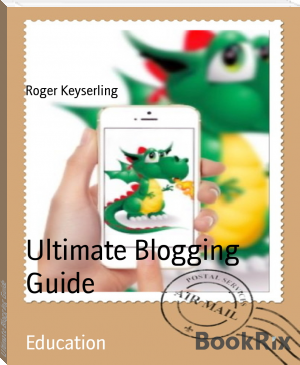



Comments (0)