Zen and the Art of Internet - Brendan P. Kehoe (good books to read for women txt) 📗
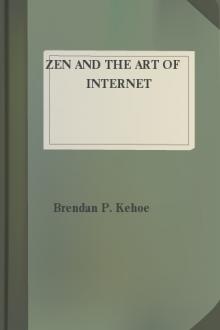
- Author: Brendan P. Kehoe
- Performer: -
Book online «Zen and the Art of Internet - Brendan P. Kehoe (good books to read for women txt) 📗». Author Brendan P. Kehoe
WHAT IF YOU WANT TO SEND MONEY EVEN IF YOU DON'T HAVE TO?
The Project gratefully accepts contributions in money, time, scanning machines, OCR software, public domain etexts, royalty free copyright licenses, and every other sort of contribution you can think of. Money should be paid to "Project Gutenberg Association / Illinois Benedictine College".
WRITE TO US! We can be reached at:
Internet: hart@vmd.cso.uiuc.edu Bitnet: hart@uiucvmd CompuServe: >internet:hart@.vmd.cso.uiuc.edu Attmail: internet!vmd.cso.uiuc.edu!Hart
or ATT: Michael Hart P.O. Box 2782 Champaign, IL 61825
Drafted by CHARLES B. KRAMER, Attorney CompuServe: 72600,2026 Internet: 72600.2026@compuserve.com Tel: (212) 254-5093 SMALL PRINT! Ver.06.28.92 Zen and the Art of the InternetEND
There are several versions of this text with printing commands included for .dvi and most other publishing formats. This one is strictly intended for etext uses, and has had hyphens at an end of line position removed to facilitate searching the text.
Part A Zen and the Art of the Internet
Copyright (c) 1992 Brendan P. Kehoe
Permission is granted to make and distribute verbatim copies of this guide provided the copyright notice and this permission notice are preserved on all copies.
Permission is granted to copy and distribute modified versions of this booklet under the conditions for verbatim copying, provided that the entire resulting derived work is distributed under the terms of a permission notice identical to this one.
Permission is granted to copy and distribute translations of this booklet into another language, under the above conditions for modified versions, except that this permission notice may be stated in a translation approved by the author.
Zen and the Art of the Internet A Beginner's Guide to the Internet First Edition January 1992
by Brendan P. Kehoe
This is revision 1.0 of February 2, 1992. Copyright (c) 1992 Brendan P. Kehoe
The composition of this booklet was originally started because the Computer Science department at Widener University was in desperate need of documentation describing the capabilities of this ``great new Internet link'' we obtained.
It's since grown into an effort to acquaint the reader with much of what's currently available over the Internet. Aimed at the novice user, it attempts to remain operating system ``neutral''---little information herein is specific to Unix, VMS, or any other environment. This booklet will, hopefully, be usable by nearly anyone.
A user's session is usually offset from the rest of the paragraph, as such:
prompt> command The results are usually displayed here.
The purpose of this booklet is two-fold: first, it's intended to serve as a reference piece, which someone can easily grab on the fly and look something up. Also, it forms a foundation from which people can explore the vast expanse of the Internet. Zen and the Art of the Internet doesn't spend a significant amount of time on any one point; rather, it provides enough for people to learn the specifics of what his or her local system offers.
One warning is perhaps in order---this territory we are entering can become a fantastic time-sink. Hours can slip by, people can come and go, and you'll be locked into Cyberspace. Remember to do your work!
With that, I welcome you, the new user, to The Net.
brendan@cs.widener.edu Chester, PAAcknowledgements
Certain sections in this booklet are not my original work---rather, they are derived from documents that were available on the Internet and already aptly stated their areas of concentration. The chapter on Usenet is, in large part, made up of what's posted monthly to news.announce.newusers, with some editing and rewriting. Also, the main section on archie was derived from whatis.archie by Peter Deutsch of the McGill University Computing Centre. It's available via anonymous FTP from archie.mcgill.ca. Much of what's in the telnet section came from an impressive introductory document put together by SuraNet. Some definitions in the one are from an excellent glossary put together by Colorado State University.
This guide would not be the same without the aid of many people on The Net, and the providers of resources that are already out there. I'd like to thank the folks who gave this a read-through and returned some excellent comments, suggestions, and criticisms, and those who provided much-needed information on the fly. Glee Willis deserves particular mention for all of his work; this guide would have been considerably less polished without his help.
Andy Blankenbiller rablanke@crdec7.apgea.army.mil Andy Blankenbiller, Army at Aberdeen
bajan@cs.mcgill.ca Alan Emtage, McGill University Computer Science Department
Brian Fitzgerald fitz@mml0.meche.rpi.edu Brian Fitzgerald, Rensselaer Polytechnic Institute
John Goetsch ccjg@hippo.ru.ac.za John Goetsch, Rhodes University, South Africa
composer@chem.bu.edu Jeff Kellem, Boston University's Chemistry Department
kraussW@moravian.edu Bill Krauss, Moravian College
Steve Lodin Steve Lodin, Delco Electronics
Mike Nesel nesel@elxsi.dfrf.nasa.gov Mike Nesel, NASA
Bob neveln@cs.widener.edu Bob Neveln, Widener University Computer Science Department
wamapi@dunkin.cc.mcgill.ca (Wanda Pierce) Wanda Pierce, McGill University Computing Centre
Joshua.R.Poulson@cyber.widener.edu Joshua Poulson, Widener University Computing Services
de5@ornl.gov Dave Sill, Oak Ridge National Laboratory
bsmart@bsmart.tti.com Bob Smart, CitiCorp/TTI
emv@msen.com Ed Vielmetti, Vice President of MSEN
Craig E. Ward cew@venera.isi.edu Craig Ward, USC/Information Sciences Institute (ISI)
Glee Willis willis@unssun.nevada.edu Glee Willis, University of Nevada, Reno
Charles Yamasaki chip@oshcomm.osha.gov Chip Yamasaki, OSHA
Network Basics
We are truly in an information society. Now more than ever, moving vast amounts of information quickly across great distances is one of our most pressing needs. From small one-person entrepreneurial efforts, to the largest of corporations, more and more professional people are discovering that the only way to be successful in the '90s and beyond is to realize that technology is advancing at a break-neck pace---and they must somehow keep up. Likewise, researchers from all corners of the earth are finding that their work thrives in a networked environment. Immediate access to the work of colleagues and a ``virtual'' library of millions of volumes and thousands of papers affords them the ability to encorporate a body of knowledge heretofore unthinkable. Work groups can now conduct interactive conferences with each other, paying no heed to physical location---the possibilities are endless.
You have at your fingertips the ability to talk in ``real-time'' with someone in Japan, send a 2,000-word short story to a group of people who will critique it for the sheer pleasure of doing so, see if a Macintosh sitting in a lab in Canada is turned on, and find out if someone happens to be sitting in front of their computer (logged on) in Australia, all inside of thirty minutes. No airline (or tardis, for that matter) could ever match that travel itinerary.
The largest problem people face when first using a network is grasping all that's available. Even seasoned users find themselves surprised when they discover a new service or feature that they'd never known even existed. Once acquainted with the terminology and sufficiently comfortable with making occasional mistakes, the learning process will drastically speed up.
Domains
Getting where you want to go can often be one of the more difficult aspects of using networks. The variety of ways that places are named will probably leave a blank stare on your face at first. Don't fret; there is a method to this apparent madness.
If someone were to ask for a home address, they would probably expect a street, apartment, city, state, and zip code. That's all the information the post office needs to deliver mail in a reasonably speedy fashion. Likewise, computer addresses have a structure to them. The general form is:
a person's email address on a computer: user@somewhere.domain a computer's name: somewhere.domain
The user portion is usually the person's account name on the system, though it doesn't have to be. somewhere.domain tells you the name of a system or location, and what kind of organization it is. The trailing domain is often one of the following:
com Usually a company or other commercial institution or organization, like Convex Computers (convex.com).
edu An educational institution, e.g. New York University, named nyu.edu.
gov A government site; for example, NASA is nasa.gov.
mil A military site, like the Air Force (af.mil).
net Gateways and other administrative hosts for a network (it does not mean all of the hosts in a network). {The Matrix, 111. One such gateway is near.net.}
org This is a domain reserved for private organizations, who don't comfortably fit in the other classes of domains. One example is the Electronic Frontier Foundation named eff.org.
Each country also has its own top-level domain. For example, the us domain includes each of the fifty states. Other countries represented with domains include:
au Australia ca Canada fr France uk The United Kingdom. These also have sub-domains of things like ac.uk for academic sites and co.uk for commercial ones.
FQDN (Fully Qualified Domain Name)
The proper terminology for a site's domain name (somewhere.domain above) is its Fully Qualified Domain Name (FQDN). It is usually selected to give a clear indication of the site's organization or sponsoring agent. For example, the Massachusetts Institute of Technology's FQDN is mit.edu; similarly, Apple Computer's domain name is apple.com. While such obvious names are usually the norm, there are the occasional exceptions that are ambiguous enough to mislead---like vt.edu, which on first impulse one might surmise is an educational institution of some sort in Vermont; not so. It's actually the domain name for Virginia Tech. In most cases it's relatively easy to glean the meaning of a domain name---such confusion is far from the norm.
Internet Numbers
Every single machine on the Internet has a unique address, {At least one address, possibly two or even three---but we won't go into that.} called its Internet number or IP Address. It's actually a 32-bit number, but is most commonly represented as four numbers joined by periods (.), like 147.31.254.130. This is sometimes also called a dotted quad; there are literally thousands of different possible dotted quads. The ARPAnet (the mother to today's Internet) originally only had the capacity to have up to 256 systems on it because of the way each system was addressed. In the early eighties, it became clear that things would fast outgrow such a small limit; the 32-bit addressing method
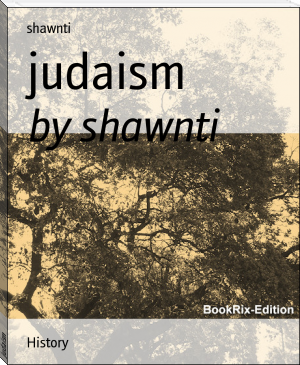
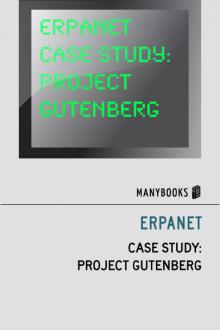
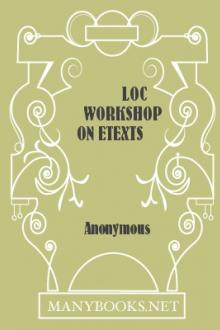
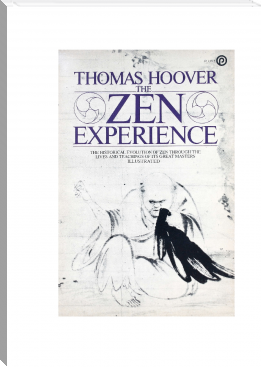
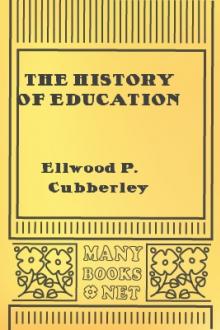
Comments (0)