Make: Electronics by Charles Platt (classic books to read TXT) 📗

- Author: Charles Platt
Book online «Make: Electronics by Charles Platt (classic books to read TXT) 📗». Author Charles Platt
The 2N6027 is probably the most common PUT, and seems to be standardized in its packaging and pin-outs. I’ve only seen it in a plastic module rather than a little tin can. Figure 2-100 shows the functions of the leads if your 2N6027 is manufactured by Motorola or On Semiconductor. If you have one from another source, you should check the data sheet.
Note that the flat side of the plastic module faces the opposite way around compared with the 2N2222 bipolar transistor, when the two devices are functioning similarly.
The PUT blocks current until its internal resistance drops to allow flow from the “anode” to the “cathode.” In this way, it seems very similar to an NPN transistor, but there’s a big difference in the circumstances that cause the PUT to lower its resistance. The voltage at the anode determines when the PUT allows current to flow.
Suppose you start with, say, 1 volt at the anode. Slowly, you increase this voltage. The transistor blocks it until the anode gets close to 6 volts. Suddenly this pressure breaks down the resistance and current surges from the anode to the cathode. If the voltage goes back down again, the transistor reverts to its original state and blocks the flow.
I’ve included another version of the “finger on the button” drawing to convey this concept. The voltage on the anode is itself responsible for pushing the button that opens the pathway to the cathode. See Figure 2-101.
Figure 2-99. The schematic symbol for a PUT.
Figure 2-100. In PUTs manufactured by On Semiconductor and Motorola, the leads have these functions.
Essentials
All about programmable unijunction transistors (continued)
This may cause you to wonder what the function of the gate is. You can think of it as “assisting” the finger on the button. In fact, the gate is the “programmable” part of a PUT. By choosing a voltage for the gate, you establish the threshold point when current starts to flow.
Here’s a simple take-home summary:
The anode has to be more positive than the cathode, and the gate should be between those two extremes.
If anode voltage increases above a threshold point, current bursts through and flows from the anode to the cathode.
If anode voltage drops back down below the threshold, the transistor stops the flow.
The voltage you apply to the gate determines how high the threshold is.
The gate voltage is adjusted with two resistors, shown as R1 and R2 in the simple schematic in Figure 2-102. Typically, each resistor is around 20K. The PUT is protected from full positive voltage by R3, which can have a high value, 100K or greater, because very little current is needed to bias the transistor.
You add your input signal in the form of positive voltage at the anode. When it exceeds the threshold, it flows out of the cathode and can work some kind of output device.
The only remaining question is how we make a PUT oscillate, to create a stream of on/off pulses. The answer is the capacitor that you included in the circuit that you breadboarded at the beginning of Experiment 11.
Figure 2-101. When voltage at the anode of a PUT crosses a threshold (determined by a preset voltage at the gate), current breaks through and surges from the anode to the cathode. In this sense, the anode voltage acts as if it presses a button itself to open a connection inside the PUT, with some assistance from control voltage at the gate.
Figure 2-102. This simple schematic shows how a PUT is used. R1 and R2 determine the voltage at the gate, which sets the threshold point for the input at the anode. Above the threshold, current flows from anode to cathode.
Step 1: Slow-Speed Oscillation
Figure 2-103 is a schematic version of the previous PUT breadboard circuit shown in Figure 2-98, drawn so that the layout looks as much like the breadboard as possible.
Figure 2-103. This makes it easier to see what’s happening in the breadboard version.
The 15K resistor and 27K resistor establish the voltage at the gate. The 470K resistor supplies the anode of the PUT, but the PUT begins in its “off” condition, blocking the voltage. So the voltage starts to charge the 2.2 μF capacitor.
You may remember that a resistor slows the rate at which a capacitor accumulates voltage. The bigger the resistor and/or the larger the capacitor, the longer the capacitor takes to reach a full charge. In this circuit, the capacitor takes about five seconds to get close to 6 volts.
Theory
Capacitor Charge Time
The amount of time it takes for a capacitor to reach its threshold is calculated with 5RC, where R is the resistance (in ohms) of the resistor, and C is the capacitance (in farads) of the capacitor. So in this case, you’d multiply 5 by 470,000 by 0.0000022, which gives us 5.17 seconds.
But notice that the PUT is connected directly with the capacitor. Therefore, whatever voltage accumulates on the capacitor is also experienced by the PUT. As the voltage gradually increases, finally it reaches the threshold, which flips the PUT into its “on” state. The capacitor immediately discharges itself through the PUT, through the LED (which flashes), and from there to the negative side of the power supply.
The surge depletes the capacitor. The voltage drops back down, and the PUT returns to its original state. Now the capacitor has to recharge itself all over again, until the whole process repeats itself.
If you substitute a 22 μF capacitor, the charge/discharge cycle should take about 10 times as long, which will give you time to measure it. Set your meter to measure volts DC and place its probes on either side of the capacitor. You can actually watch the charge increasing until it reaches the threshold, at which point the capacitor discharges and the voltage drops back down again.
So now we
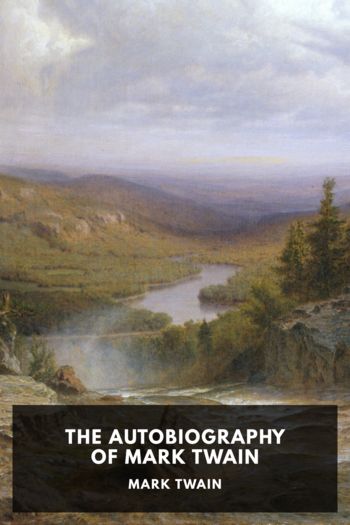


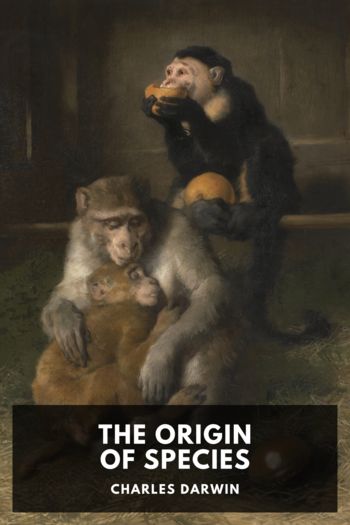
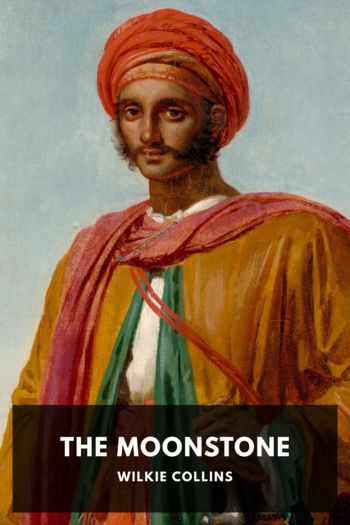
Comments (0)