Make: Electronics by Charles Platt (classic books to read TXT) 📗

- Author: Charles Platt
Book online «Make: Electronics by Charles Platt (classic books to read TXT) 📗». Author Charles Platt
Alarm Installation
Before you install your magnetic sensor switches, you should test each one by moving the magnetic module near the switch module and then away from it, while you use your meter to test continuity between the switch terminals. The switch should close when it’s next to the magnet, and open when the magnet is removed.
Now draw a sketch of how you’ll wire your switches together. Always remember that they have to be in series, not in parallel! Figure 3-112 shows the concept in theory. The two terminals are the binding posts on top of your control box (which is shown in green), and the dark red rectangles are the magnetic sensor switches on windows and doors. Because the wire for this kind of installation usually has two conductors, you can lay it as I’ve indicated but cut and solder it to create branches. The solder joints are shown as orange dots. Note how current flows through all the switches in series before it gets back to the control box.
Figure 3-112. Dual-conductor, white insulated wire can be used to connect the terminals on the alarm control box with magnetic sensors (shown in dark red). Because the sensors must be in series, the wire is cut and joined at positions marked with orange dots.
Figure 3-113 shows the same network as you might actually install it in a situation where you have two windows and a door. The blue rectangles are the magnetic modules that activate the switch modules.
Figure 3-113. In an installation involving two windows and a door, the magnetic components of the sensors (blue rectangles) could be placed as shown, while the switches (dark red) are located alongside them.
You’ll need a large quantity of wire, obviously. The type of white, stranded wire that is sold for doorbells or furnace thermostats is good. Typically, it is 20-gauge or larger.
After you install all the switches, clip your meter leads to the wires that would normally attach to the alarm box. Set your meter to test continuity, and open each window or door, one at a time, to check whether you’re breaking the continuity. If everything is OK, attach the alarm wires to the binding posts on your project box.
Now deal with the power supply. Use your AC adapter, set to 12 volts, hooked up to your type N power plug, or attach the power plug to a 12-volt alarm battery.
If you use a battery, be especially careful that the wire leading to the center terminal of your power plug is positive! A 12-volt battery can deliver substantial current, which can fry your components if you connect it the wrong way around. It would be a shame to destroy your entire project at the very last step.
The only remaining task is to label the switch, button, power socket, and binding posts on the alarm box. You know that the switch turns the power on and off, and the button tests the circuit and the noisemaker, but no one else knows, and you might want to allow a guest to use your alarm while you’re away. For that matter, months or years from now, you may forget some details. Will you remember that the power source for this unit should be 12 volts?
Labeling really is a good idea. But as you can see in Figure 3-114, I haven’t quite gotten around to it for the box that I built.
Figure 3-114. The intrusion alarm completed and in its project box.
Conclusion
The alarm project has taken you through the basic steps that you will usually follow any time you develop something:
1. Draw a schematic and make sure that you understand it.
2. Modify it to fit the pattern of conductors on a breadboard.
3. Install components on the breadboard and test the basic functions.
4. Modify or enhance the circuit, and retest.
5. Transfer to perforated board, test, and trace faults if necessary.
6. Add switches, buttons, power jack, and plugs or sockets to connect the circuit with the outside world.
7. Mount everything in a box (and add labeling).
While going through this sequence, I hope you’ve learned the basics of electricity, along with some simple electrical theory, and fundamentals about electronic components. This knowledge should enable you to move on to the much more powerful realm of integrated circuit—which I’ll cover in Chapter 4.
Choose the Right Tubing
If you use heat-shrink tubing on 110v AC cord, as is being done in this experiment, make sure you use tubing that’s been rated for 110v use.
4. Chips, Ahoy!
Before I get into the fascinating topic of integrated circuit (IC) chips, I have to make a confession: some of the things I asked you to do in Chapter 3 could have been done a bit more simply. Does this mean you have been wasting your time? No, I firmly believe that by building circuits with old-fashioned components—capacitors, resistors, and transistors—you acquire the best possible understanding of the principles of electronics. Still, you are going to find that integrated circuit chips, containing dozens, hundreds, or even thousands of transistor junctions, will enable some shortcuts.
Shopping List: Experiments 16 Through 24
Tools
The only new tool that I recommend using in conjunction with chips is a logic probe. This tells you whether a single pin on a chip has a high or low voltage, which can be helpful in figuring out what your circuit is doing. The probe has a memory function so that it will light its LED, and keep it lit, in response to a pulse that may have been too quick for the eye to see.
Search online and buy the cheapest logic probe you can find. I don’t have any specific brand recommendations. The one shown in Figure 4-1 is fairly typical.
Figure 4-1. A logic probe
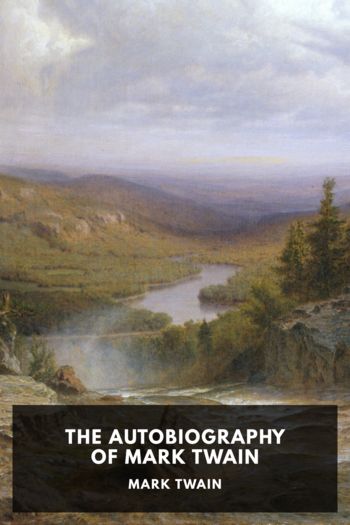


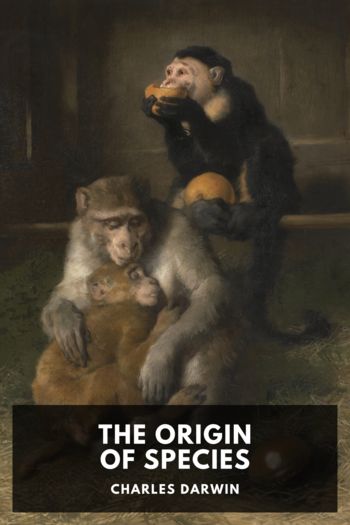
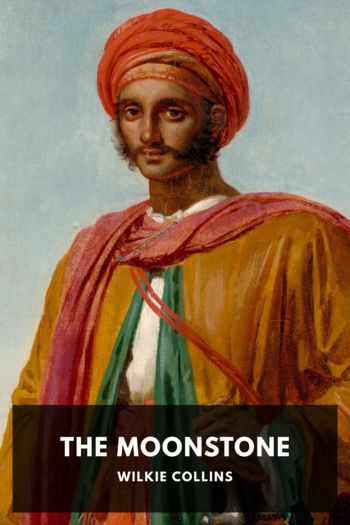
Comments (0)