KaChing: How to Run an Online Business that Pays and Pays by Comm, Joel (most important books to read .txt) 📗
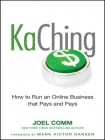
Book online «KaChing: How to Run an Online Business that Pays and Pays by Comm, Joel (most important books to read .txt) 📗». Author Comm, Joel
One of those programs is SubHub.com (Figure 6.3). Created by Miles Galliford, an expert on digital content, the site offers a bunch of different features that allow publishers to charge a subscription fee or even to offer pay-per-view videos. According to Miles’s own Squidoo page, a subscription site should include:
• Secure premium content
• A searchable database of members’ data
• Password control, including the ability to disable the password at the end of the subscription period, notice when a single password is being shared among different users, and automatically remember returning members
Figure 6.3SubHub (www.subhub.com) lets you build and manage a subscription-supported web site from one place. Think of it as combining the ease of blogging with the revenues of a paid site.
• Payment integration, including regular billing
• Autoresponders that send out messages after sign-up, before renewals, and so on
• An easy-to-use control panel
It’s no surprise to find that his own platform offers all of these things, as well as search engine optimization, the ability to include AdSense units and affiliate links, a way to sell information products from inside the site, and a range of templates to choose from.
SubHub is not the only service offering the ability to create membership sites easily. WildApricot (www.wildapricot.com) is really geared toward helping nonprofits and clubs create member sites, but it can be used to build subscription sites as well. With fees that begin at $25 per month (although the $50 option offers more useful features), it’s not terribly expensive, but the sites can look a little cheap, too. At $97 per month, SubHub is almost twice the price, but the sites created do appear professional—and are worth paying for.
GrowingforMarket.com (www.growingformarket.com) was created using SubHub. The site, which provides information for farmers, offers three different subscription levels. Online subscribers can download a PDF of each new edition of the magazine; “full-access members” can also access the archive; and “full-access-plus” subscribers receive a printed copy of the magazine each month.
Note that there are no community features on this site. SubHub simply allows the publication to restrict access to its content and charge a rate that starts at $30 per year. Assuming that the site is paying an annual discounted fee to use SubHub, it wouldn’t need to sell more than 33 subscriptions to cover the hosting, building, and maintenance costs. When you’re supplying key information to a tightly niched market, it’s possible to do that with content alone.
When you’re looking to build a membership site, there are plenty of other options around as well, including MemberWing (www.memberwing.com), a WordPress plug-in that lets publishers hide their premium content behind a pay wall. It’s also possible, of course, to create all of these features yourself. The advantages are that you won’t have to use one of the templates the platform provides and you’ll have complete flexibility about the site’s look, feel, and layout. If you’re handy with Dreamweaver and know what to do with PHP, then it shouldn’t take you too long. If you have the cash and want to hire someone to do it for you, it shouldn’t be beyond the skills of most decent PHP programmers.
A platform like SubHub will give you the site, complete with the protected content, membership forums, and all of the other things you’ll need to persuade people to sign up and pay. But what if you want a print magazine like the one I send to subscribers of my Top One Report?
One option is to do what GrowingforMarket does: Create a PDF version of the magazine and place it behind the pay wall. It’s simple, and because there are no production or delivery fees, you can charge a small amount for it. In effect, you’re creating a different kind of blog, one with the format and layout of a traditional magazine. You won’t get the piracy protection, though. While PDF documents do have some level of protection, they can always be shared, e-mailed, and passed around.
In addition, they don’t have the perception of value that comes with a print publication, nor do they have the same ease of reading—which is why even GrowingforMarket charges more to send a copy of its publication to its subscribers’ physical mailboxes.
Creating a print publication doesn’t have to be difficult or expensive. While it’s always possible to work with a local printer who can run off copies for you, that can be expensive, especially for small print runs. Laying out the publication each month can be time-consuming, and you’ll still have to cope with changes in your subscriber list—which happens often, especially as your list grows. If you’re lucky, and you can work the extra cost into the price of the subscription, you might find that your local printer is also willing to address the envelopes, add the postage, and mail them for you. That should help to save you—or your assistants—some unpleasant work each month.
Again, though, much of the tricky stuff has now been simplified with automated online systems. One option is to use MagCloud (www.magcloud.com), a service created and run by Hewlett-Packard. You can create your magazine using any design program you want, upload it to the site, and receive a proof copy to review. Once it’s approved, the magazine is added to MagCloud’s store and is available for sale on a print-on-demand basis. The cost for publishers is 20 cents per page, but publishers get to set the sale price, so any rate above 20 cents is profit.
Don’t expect too many one-off sales just by listing your magazine on the web site, though. Promoting MagCloud’s store isn’t the best way to market your magazine. Instead, use the site’s bulk orders feature. You’ll be able to mail in your


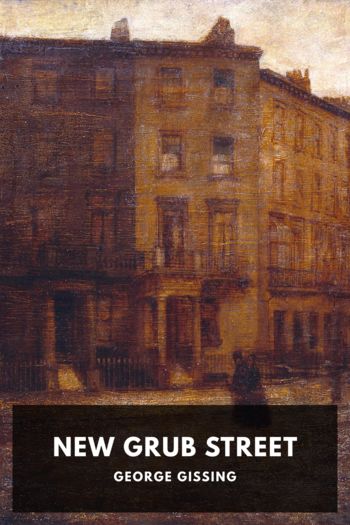

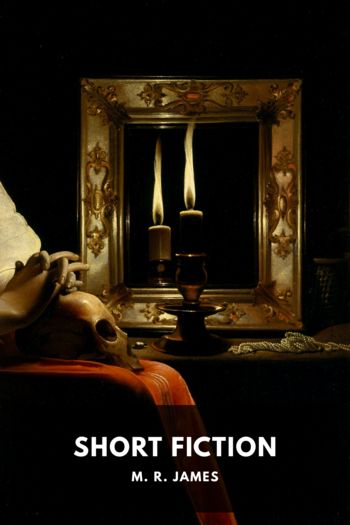
Comments (0)