Make: Electronics by Charles Platt (classic books to read TXT) 📗

- Author: Charles Platt
Book online «Make: Electronics by Charles Platt (classic books to read TXT) 📗». Author Charles Platt
Before going any further, I have to warn you that this circuit will have more connections than others you’ve tackled so far. It’s not conceptually difficult, but requires a lot of wiring, and will only just fit on a breadboard that has 63 rows of holes. Still, we can build it in a series of phases, which should help you to detect any wiring errors as you go.
You will need:
4026 chip. Quantity: 4 (really you need only 3, but get another one in case you damage the others).
555 timers. Quantity: 3.
Tactile switches (SPST momentary switches). Quantity: 3.
Three numeric LEDs, or one 3-digit LED display (see the shopping list at the beginning of this chapter). Quantity: 1.
Breadboard, resistors, capacitors, and meter, as usual.
Step 1: Display
You can use three separate LED numerals for this project, but I suggest that you buy the Kingbright BC56-11EWA on the shopping list at the beginning of this chapter. It contains three numerals in one big package.
You should be able to plug it into your breadboard, straddling the center channel. Put it all the way down at the bottom of the breadboard, as shown in Figure 4-31. Don’t put any other components on the breadboard yet.
Now set your power supply to 9 volts, and apply the negative side of it to the row of holes running up the breadboard on the righthand side. Insert a 1K resistor between that negative supply and each of pins 18, 19, and 26 of the Kingbright display, which are the “common cathode,” meaning the negative connection shared by each set of LED segments in the display. (The pin numbers of the chip are shown in Figure 4-33. If you’re using another model of display, you’ll have to consult a data sheet to find which pin(s) are designed to receive negative voltage.)
Switch on the power supply and touch the free end of the positive wire to each row of holes serving the display on its left and right sides. You should see each segment light up, as shown in Figure 4-31.
Figure 4-31. After putting a 1K resistor between the common cathode of the display and the negative supply voltage, you can use the positive supply voltage to illuminate each segment in turn.
Each numeral from 0 to 9 is represented by a group of these segments. The segments are always identified with lowercase letters a through g, as shown in Figure 4-32. In addition, there is often a decimal point, and although we won’t be using it, I’ve identified it with the letter h.
Figure 4-32. The most basic and common digital numeral consists of seven LED segments identified by letters, as shown here, plus an optional decimal point.
Check Figure 4-33 showing the Kingbright display, and you’ll see I have annotated each pin with its function. You can step down the display with the positive wire from your power supply, making sure that each pin lights an appropriate segment.
Figure 4-33. This Kingbright unit incorporates three seven-segment numeric displays in one package, and can be driven by three chained 4026 decade counters. The pin numbers are shown close to the chip. Segments a through g of numeral 1 are identified as 1a through 1g. Segments a through g of numeral 2 are identified as 2a through 2g. Segments a through g of numeral 3 are identified as 3a through 3g.
Incidentally, this display has two pins, numbered 3 and 26, both labeled to receive negative voltage for the first of the digits. Why two pins instead of one? I don’t know. You need to use only one, and as this is a passive chip, it doesn’t matter if you leave the unused one unconnected. Just take care not to apply positive voltage to it, which would create a short circuit.
A numeric display has no power or intelligence of its own. It’s just a bunch of light-emitting diodes. It’s not much use, really, until we can figure out a way to illuminate the LEDs in appropriate groups—which will be the next step.
Step 2: Counting
Fortunately, we have a chip known as the 4026, which receives pulses, counts them, and creates an output designed to work with a seven-segment display so that it shows numbers 0–9. The only problem is that this is a rather old-fashioned CMOS chip (meaning, Complementary Metal Oxide Semiconductor) and is thus sensitive to static electricity. Check the caution on page 172 before continuing.
Switch off your power supply and connect its wires to the top of the breadboard, noting that for this experiment, we’re going to need positive and negative power on both sides. See Figure 4-34 for details. If your breadboard does not already have the columns of holes color-coded, I suggest you use Sharpie markers to identify them, to avoid polarity errors that can fry your components.
Figure 4-34. When building circuits around chips, it’s convenient to have a positive and negative power supply down each side of your breadboard. For the reaction timer circuit, a 9V supply with a 100 µF smoothing capacitor can be set up like this. If your breadboard doesn’t color-code the columns of holes on the left and right sides, I suggest you do that yourself with a permanent marker.
The 4026 counter chip is barely powerful enough to drive the LEDs in our display when powered by 9 volts. Make sure you have the chip the right way up, and insert it into the breadboard immediately above your three-digit display, leaving just one row of holes between them empty.
The schematic in Figure 4-35 shows how the pins of the 4026 chip should be connected. The arrows tell you which pins on the display should be connected with pins on the counter.
Figure 4-36 shows the “pinouts” (i.e., the functions of each pin) of a 4026 counter chip. You should compare this with the schematic
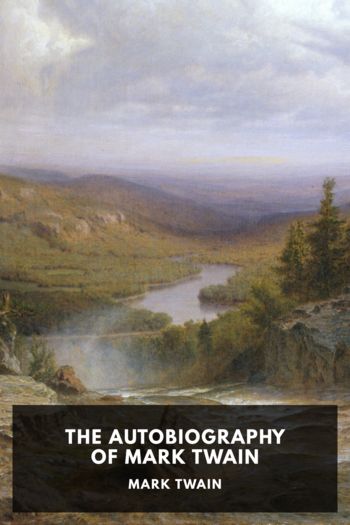


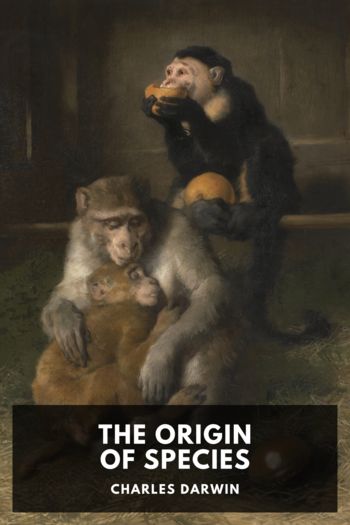
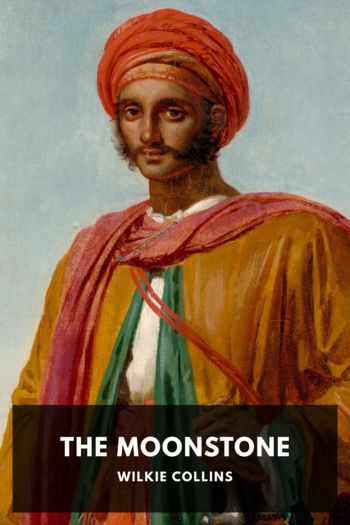
Comments (0)