Make: Electronics by Charles Platt (classic books to read TXT) 📗

- Author: Charles Platt
Book online «Make: Electronics by Charles Platt (classic books to read TXT) 📗». Author Charles Platt
If the LED flashes too briefly to be easily visible, you can run a wire from pin 5 to another 555 timer that is set up in monostable mode to create an output lasting for around 1/10 of a second. The output from that timer can drive an LED.
Enhancements
It goes without saying that anytime you finish a project, you see some opportunities to improve it. Here are some suggestions:
1. No counting at power-up. It would be nice if the circuit begins in its “ready” state, rather than already counting. To achieve this you need to send a negative pulse to pin 2 of IC6, and maybe a positive pulse to pin 15 of IC1. Maybe an extra 555 timer could do this. I’m going to leave you to experiment with it.
2. Audible feedback when pressing the Start button. Currently, there’s no confirmation that the Start button has done anything. All you need to do is buy a piezoelectric beeper and wire it between the righthand side of the Start button and the positive side of the power supply.
3. A random delay interval before the count begins. Making electronic components behave randomly is very difficult, but one way to do it would be to require the user to hold his finger on a couple of metal contacts. The skin resistance of the finger would substitute for R11. Because the finger pressure would not be exactly the same each time, the delay would vary. You’d have to adjust the value of C5.
Summing Up
This project demonstrated how a counter chip can be controlled, how counter chips can be chained together, and three different functions for 555 timers. It also showed you how chips can communicate with each other, and introduced you to the business of calibrating a circuit after you’ve finished building it.
Naturally, if you want to get some practical use from the circuit, you should build it into an enclosure with heavier-duty pushbuttons—especially the button that stops the count. You’ll find that when people’s reflexes are being tested, they are liable to hit the stop button quite hard.
Because this was a major project, I’ll follow it up here with some quicker, easier ones as we move into the fascinating world of another kind of integrated circuit: logic chips.
Experiment 19: Learning Logic
You will need:
Assorted resistors and capacitors.
74HC00 quad 2-input NAND chip, 74HC08 quad 2-input AND chip, and LM7805 voltage regulator. Quantity: 1 of each.
Signal diode, 1N4148 or similar. Quantity: 1.
Low-current LED. Quantity: 1.
SPST tactile switches. Quantity: 2.
You’re going to be entering the realm of pure digital electronics, using “logic gates” that are fundamental in every electronic computing device. When you deal with them individually, they’re extremely easy to understand. When you start chaining them together, they can seem intimidatingly complex. So let’s start with them one at a time.
Logic gates are much fussier than the 555 timer or the 4026 counter that you used previously. They demand an absolutely precise 5 volts DC, with no fluctuations or “spikes” in the flow of current. Fortunately, this is easy to achieve: just set up your breadboard with an LM7805 voltage regulator, as shown in the schematic in Figure 4-44 and the photograph in Figure 4-45. The regulator receives 9 volts from your usual voltage supply, and reduces it to 5 volts, with the help of a couple of capacitors. You apply the 9 volts to the regulator, and distribute the 5 volts down the sides of your breadboard instead of the unregulated voltage that you used previously. Use your meter to verify the voltage, and make sure you have the polarity clearly marked.
Figure 4-44. This simple circuit is essential to provide a regulated 5V DC supply for logic chips.
Figure 4-45. The voltage regulator and its two capacitors can fit snugly at the top of a breadboard. Remember to apply the 9V input voltage at the left pin of the regulator, and distribute the 5V output down the sides of the breadboard.
After installing your regulator, take a couple of tactile switches, two 10K resistors, a low-current LED, and a 1K resistor, and set them around a 74HC00 logic chip as shown in Figure 4-46. You may notice that many of the pins of the chip are shorted together and connected to the negative side of the power supply. I’ll explain that in a moment.
Figure 4-46. By observing the LED when you press either, both, or neither of the buttons, you can easily figure out the logical function of the NAND gate.
Fundamentals
Voltage regulators
The simplest versions of these little semiconductors accept a higher DC voltage on one pin and deliver a lower DC voltage on another pin, with a third pin (usually in the middle) serving as a common negative, or ground. You should also attach a couple of capacitors to smooth the current, as shown in Figure 4-46.
Typically you can put a 7.5-volt or 9-volt supply on the “input” side of a 5-volt regulator, and draw a precise 5 volts from the “output” side. If you’re wondering where the extra voltage goes, the answer is, the regulator turns the electricity into heat. For this reason, small regulators (such as the one in Figure 4-8) often have a metal back with a hole in the top. Its purpose is to radiate heat, which it will do more effectively if you bolt it to a piece of aluminum, since aluminum conducts heat very effectively. The aluminum is known as a heat sink, and you can buy fancy ones that have multiple cooling fins.
For our purposes, we won’t be drawing enough current to require a heat sink.
When you connect power, the LED should light up. Press one of the tactile switches, and the LED remains illuminated. Press the other tactile switch, and again the LED stays on. Now press both switches, and the light should
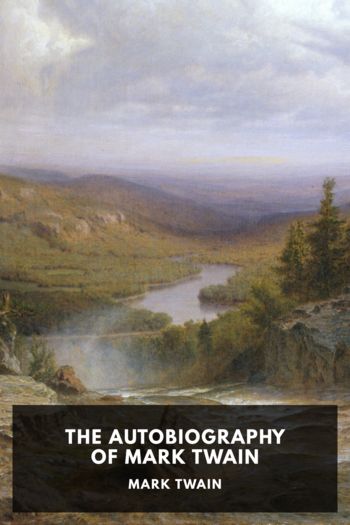


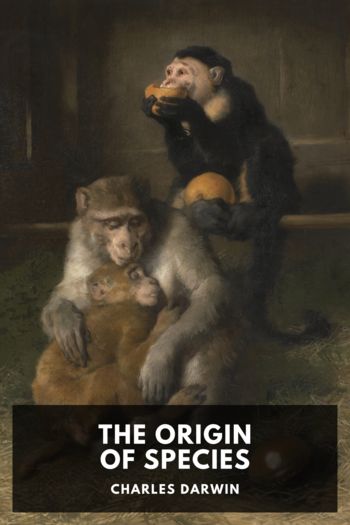
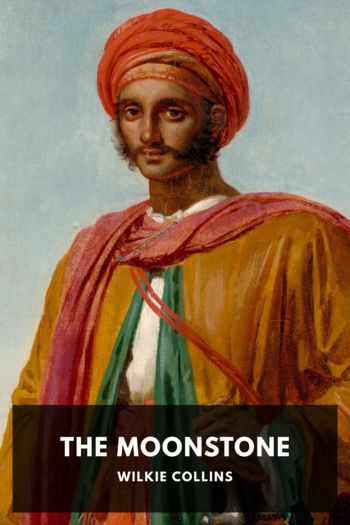
Comments (0)