Make: Electronics by Charles Platt (classic books to read TXT) 📗

- Author: Charles Platt
Book online «Make: Electronics by Charles Platt (classic books to read TXT) 📗». Author Charles Platt
Pressing the 1 button sends positive power to one logical input of the first AND gate. The other logical input of this gate is also positive, because an inverter is supplying it, and the input of the inverter is being held negative by a pull-down resistor. When an inverter has a negative input, it gives a positive output, so pressing the 1 button activates the AND gate, and makes its output positive. The AND gate locks itself on, as its output cycles back to its switched input via a diode. So the gate output remains high even after you let go of the 1 button.
The output from the first AND gate also supplies one logical input of the second AND gate. When you press the 4 button, you send positive voltage to the other logical input of this AND gate, so its output goes high, and it locks itself on, just as the first gate did.
The second AND gate feeds the third AND gate, so when you press the 7 button, the third AND gate changes its output from low to high. This passes through an inverter, so the output from the inverter goes from high to low. This in turn goes to the trigger of a 555 timer wired in monostable mode.
When the trigger of a 555 timer goes from high to low, the timer emits a positive pulse through its output, pin 3. This runs down to the upper coil of the latching relay, and also flashes an LED to confirm that the code has been accepted and the relay has been activated.
Two of the contacts in the relay are wired into the power-up button of your computer. A little later in this description I’ll explain why this should be safe with any modern computer.
Because we’re using a latching relay, it flips into its “on” state and remains there, even when the power pulse from the timer ends. So now you can let go of the asterisk button to disconnect the battery power to your combination lock, and press the power-up button that switches on your computer.
At the end of your work session, you shut down your computer as usual, then press the pound button on your keypad, which flips the relay into its other position, reactivating the combination lock.
Incorrect Inputs
What happens if you enter the wrong code? If you press any button other than 1, 4, or 7, it sends positive voltage to the inverter near the top of the schematic. The positive voltage overwhelms the negative voltage being applied to the inverter through a pull-down resistor, and causes the inverter to output a negative voltage, which it applies to one of the logical inputs of the first AND gate. If the AND gate was locked on, the negative input will switch it off. If it was supplying the second AND gate, it’ll switch that one off too.
Thus, any error when entering the first, second, or third digit of the secret code will reset the AND gates, forcing you to begin the sequence all over again.
What if you enter 1, 4, and 7 out of their correct sequence? The circuit won’t respond. The third AND gate needs a high input supplied by the second AND gate, and the second AND gate needs a high input supplied by the first AND gate. So you have to activate the AND gates in the correct sequence.
Questions
Why did I use a 555 timer to deliver the pulse to the relay? Because the logical output from an AND gate cannot deliver sufficient power. I could have passed it through a transistor, but I liked the idea of a pulse of a fixed length to flip the relay and illuminate an LED for about 1 second, regardless of how briefly the user presses the 7 button.
Why do I need three LEDs? Because when you’re punching buttons to unlock your computer, you need to know what’s going on. The Power On LED reassures you that your battery isn’t dead. The Relay Active LED tells you that the system is now unlocked, in case you are unable to hear the relay click. The System Relocked LED reassures you that you have secured your computer.
Because all the LEDs are driven either directly from the 5-volt supply or from the output of the 555 timer, they don’t have to be low-current LEDs and can be used with 330Ω series resistors, so they’ll be nice and bright.
How do you connect the keypad with the circuit? That’s where your ribbon cable comes in. You carefully strip insulation from each of the conductors, and solder them to the contact strip or edge connector on your keypad. Push the conductors on the other end of the cable into your breadboard (when you’re test-building the circuit) or solder them into perforated board (when you’re building it permanently). Find a convenient spot inside your computer case where you can attach the perforated board, with double-sided adhesive or small bolts or whatever is convenient. Include a 9-volt battery carrier, and don’t forget your power regulator to step the voltage down to 5 volts.
Breadboarding
No doubt you have realized by now that breadboards are very convenient as a quick way to push in some components and create connections, but the layout of their conductors forces you to put components in unintuitive configurations. Still, if you carefully compare the breadboard schematic in Figure 4-83 with the simplified schematic in Figure 4-84, you’ll find that the connections are the same.
To help it make sense, I’ve shown the logic gates that exist inside the chips. I’ve also colored the power supply wires, as before, to reduce the risk of confusion. The positive side of the supply goes only to the common terminal on your keypad, and you have to press the asterisk key to send the power back down the ribbon cable, to supply the chips.
If
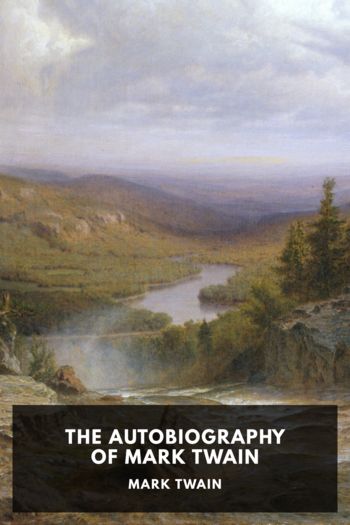


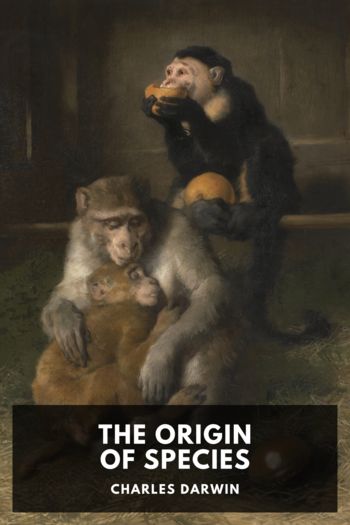
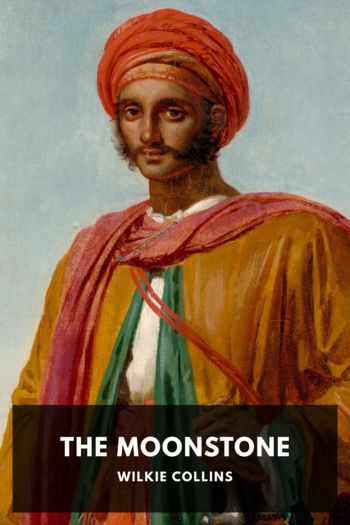
Comments (0)