Plug Your Book! - Steve Weber (top 10 motivational books TXT) 📗

- Author: Steve Weber
- Performer: -
Book online «Plug Your Book! - Steve Weber (top 10 motivational books TXT) 📗». Author Steve Weber
But here's the ultimate value of social bookmarking: the ability to share bookmarks with others, instantly tapping into collective wisdom. For example, let's imagine you want to learn about tropical fish. From the del.icio.us home page, you search for "tropical fish." Instead of finding only the most _universally popular _ sites Google shows you, on del.icio.us you find the _favorite _ resources of tropical-fish fanatics. These are the resources valued by the people with experience, the people who eat, breathe and sleep tropical fish.
Shared resources are the ones with real word of mouth, not just a certain number of links or brute-force advertising. The results are the best in the judgment of those who know the most. There's no substitute for recommendations by people who've consumed the content and found it important, useful or entertaining.
Search is what you do when you know what you're looking for. Discovery is how you find what you didn't know existed.
Smart crowdsWhen del.icio.us users save a Web page as a bookmark, they're "voting" for the page, much as Google's PageRank measures how popular a page is by counting incoming links. But with social bookmarks, individuals vote. With social sites, everyone votes, not just Webmasters and bloggers. Since individual Internet users vastly outnumber Webmasters or bloggers, the collective wisdom is much richer.
Once someone mentions you on del.icio.us--by bookmarking your book, your blog, or your Web site--it's much easier for people to find you, and you'll get a new stream of people coming to your site who are already interested in what you have to say.
You can hope that people will take it on themselves to bookmark you on del.icio.us, or you can make it easy for them. You can configure your blog to automatically insert a small #add to del.icio.us# button to the bottom of all your posts. Every reader who clicks the button casts another vote for you. For instructions on adding these buttons, see:
#www.publisher.yahoo.com/ social_media_tools#
Del.icio.us was purchased by Yahoo in 2005.
Vertical search# Another example of a social search tool is a _ Swicki_, which improves and personalizes its results based on feedback from your site's users.For example, imagine you publish a blog about labor unions. Your visitors frequently perform keyword searches using the word "labor" to find what they're looking for. A universal search for "labor" would produce many unhelpful results--content about pregnancy, birthing, premature births, and maternity leave.
By installing a Swicki on your site, users can customize their search results. They can vote up the relevant results they see--those on labor unions--and vote down the irrelevant results. The search engine learns from its users.
Swicki is a play on the words search and wiki, implying that its value comes from user input. The tool is provided free by a company called Eurekster. It can also produce some additional income for your site, if you elect to show the paid ads Swickis offers. For more information, see:
#www.Swicki.com#
You'll be able to design the look of your Swicki and receive a snippet of code to insert the Swicki into your site--the entire process takes about 20 minutes.
Another popular vertical search tool is provided by Rollyo, which promises to help users "roll your own" search engine. For details, visit:
www.Rollyo.comGoogle is getting into the personalized-search field, too. In late 2006, it began testing Google Customized Search, which is linked to its AdSense program. You can specify the Web sites you want searched and integrate its search box and results into your own site. See:
www.Google.com/coop/cse Amazon Search SuggestionsSearch Suggestions is a feature launched in 2006 enabling anyone with an Amazon account to add a bit of human intelligence to the site's search engine. On each book detail page, the link Make a Search Suggestion allows users to recommend tying a book to specific keywords. Users also explain why the keywords are relevant and will help people find the book.
One way for an author to take advantage of Search Suggestions is to link their book with relevant words and expressions that don't appear in its title or subtitle, or perhaps even the full text. For example, let's imagine you've written a book about predicting hurricanes. A year after your book goes on sale, the most damaging hurricane in history, a storm named Zelda, devastates the Florida coast. By entering the Search Suggestion "Hurricane Zelda," more buyers would find your book, even though it didn't contain "Zelda."
Once your Search Suggestion is approved, when customers search using your keywords, the book appears in search results along with your relevancy explanation.
For example, one Amazon customer submitted a search suggestion for Shakespeare's play Macbeth. Now Macbeth appears when customers search for "The Scottish Play." The relevancy explanation is shown next to a link to the book: "Theater superstition dictates that 'Macbeth' is referred to as 'the Scottish play.'"
Another example: Searching for "stolen data" now returns the book, I.T. Wars: Managing the Business-Technology Weave in the New Millennium.
Adding human intelligence to book searches could be a big help for finding material in niche topic areas. However, it seems a feature like this could be misused by spammers and practical jokers, so it will be interesting to see whether Amazon can police the system effectively. However, several types of Search Suggestions are prohibited:
Profanity, obscenities, or spiteful remarks.
Commenting on other search suggestions (other suggestions and their position in search results can change).
Phone numbers, mail addresses, URLs.
Availability, price, or alternative ordering/shipping information.
Time-sensitive material such as interviews or concerts.
Suggestions that may be "controversial, politically or otherwise."
Digg www.Digg.com# is a news community run by amateur news buffs instead of professional news editors. Members submit items of note they've found somewhere on the Web and vote for the ones they like. A typical entry might read: "A Windmill for Your Backyard? A new, affordable wind turbine promises to help homeowners fight rising energy costs." Readers would click through to the site or blog, read the original article, then vote it up (digg it) or down (undigg).If your book or Web site gets voted up on Digg, you can expect a crush of visitors within minutes.
Originally Digg was narrowly focused on technology news, but in 2006 it expanded into world news, entertainment, politics, and other topics. Members pride themselves on unearthing noteworthy items that might be overlooked by traditional news sources.
Items are assigned to a category such as technology, business, gaming, or entertainment. If a story receives enough votes, it's promoted to the site's home page, where it's often read by hundreds of thousands of members who often click through to the blog or Web site for further information, or perhaps blog about it themselves.
NetscapeAmerica Online/Netscape launched a Digg-style, user-driven news site in 2006 at #www.netscape.com#.
Flickr www.Flickr.com# is a social bookmarking site focusing solely on photographs. Amateur and professional photographers upload their favorite photos to share with friends and strangers, who can assign tags and add comments. Yahoo bought Flickr in 2005. YouTubeYouTube is similar to Flickr but primarily features amateur and professional video content. After uploading, users can add comments and tags, and link to favorite videos from their own Web site. Google agreed to buy YouTube in 2006.
Popurls www.Popurls.com# is like a "greatest hits" of about 15 of the most highly trafficked social bookmarking sites, updated frequently. Listible www.Listible.com# is a site featuring lists of users' favorite Web sites resources classified by tags such as "design," "movie," "opensource," or "firefox." Lists are popular with many Web users. Users can rate the items on the list and post comments. Google, Amazon, digital contentAlready dominant in the search-engine business, Google is becoming an increasingly important ally to publishers and booksellers--or a threat, depending on your point of view. A growing share of Web users use Google to find what they're searching for online, so Google is a crucial source of new visitors to author and publisher sites.
Meanwhile Google is evolving into an online marketplace connecting book shoppers and publishers, and could become a major competitor to Amazon in book retailing, both with e-books and physical books.
Google's Book Search program allows publishers to make previews of their books available on the Web, much like Amazon's Search Inside the Book program. Users can search the full text of books that Google scans and stores after receiving submissions from participating publishers at:
#www.Books.Google.com#
For each participating book, Google provides links to online vendors who sell physical copies of the book. Google won't say how many books are enrolled in the program, other than to say it's in the "hundreds of thousands."
Google Book Search provides free worldwide exposure for books, which is particularly valuable for publishers of niche and backlist titles where an expensive marketing program isn't feasible, according to Jennifer Grant, product marketing manager for Google Book Search. "That's really where Google and technology can come into play and help market these books very cost-efficiently ... and help these books find their readers."
Publishers participating in Google Book Search can link to their titles on their own Web site within links such as:
#http://print.google.com/ print?isbn=0123456789#
Be sure to replace the ISBN above (the digits following the equal sign) with the ISBN for your title. The only problem is, there's no guarantee the visitor who just left your site for Google will come back. If you're trying to get direct sales from your Web site, this could be an issue. At the Google Book Search site, your visitor will see #Buy# links to a variety of retailers, including Amazon.com, Barnes & Noble, BookSense, and of course Google Base, the search engine's product listing area.
One huge advantage for authors about Google Book Search is it enables people to discover your book, even if they weren't necessarily looking for a book. If a Google.com user searches for words that appear in your title or text, a link to your book can be displayed above the regular Web-page results. This can lead to dozens or hundreds more people stumbling onto your book daily.
Like Amazon's Search Inside program, Google Book Search gives free access to your book's complete table of contents and index. In response, savvy nonfiction publishers these days are printing tables of contents with as much detail as possible, making them more attractive to browsers. For example, instead of a brief table showing only chapter headings, the table mentions every section and subsection, nearly down to the paragraph level. The more information you can pack into your table of contents, the more likely you can hook a reader who's begun skimming it online. Content tables should read like a high-end restaurant menu, artfully mentioning every essential ingredient and whetting the reader's appetite.
Google runs small advertisements from its AdWords network on the Book Search pages, and splits the ad revenue with publishers. When someone clicks on an ad from a page displaying your book, you get paid, although publishers agree that revenue from the program has been minimal.
Safeguards are built into Google Book Search, similar to Amazon's Search Inside the Book. Users can view a limited number of pages of a low-resolution image of pages that can't be printed easily or saved. A portion of the book is kept offline so users wouldn't be able to see the whole book even if they had several different Google accounts.
A separate project, Google Library, is often confused with Google Book Search. The program is digitizing millions of books from six leading public and university library partners. The Library program has been controversial among many publishers because

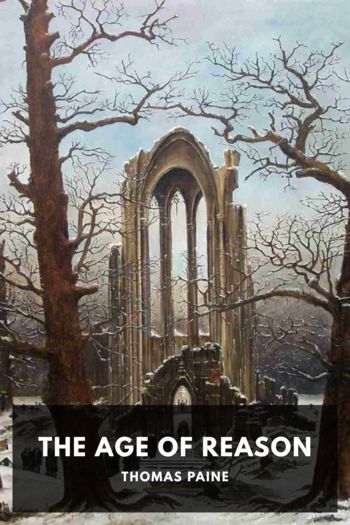



Comments (0)