Become More Productive and Successful - Rough Guider (moboreader .txt) 📗

- Author: Rough Guider
Book online «Become More Productive and Successful - Rough Guider (moboreader .txt) 📗». Author Rough Guider
on the project’ and then meant to change it (for some reason) to ‘we did very well on the project’. But guess what, one of our team came into the office, we were distracted and couldn’t be bothered to read through the email from the beginning again. So we send it out. And so the risk is that our team, our boss and the senior management team all form the impression that we don’t know how to write simple communications. Yes, REMEMBER TO READ THROUGH YOUR WORK BEFORE YOU SEND IT OUT. I remember one of my teachers telling me this when I got an ‘E’ for an essay assignment (he didn’t give any ‘Fs’) as I had clearly failed to read through my work. Perhaps I was fortunate that this event happened so early on in my life. But hey, if this is an issue for you, it’s the simplest one to correct. Whoopee!
So now that we all read through our work before distributing it let’s move on to the all important bullet point list:
Read through your work (couldn’t resist it!)
Write in paragraphs
Spell-check your work. Oh, and by the way, spell-checking your work doesn’t mean that it has now been 100% auto-corrected. Wow, the amount of times I see things like ‘what have we leant form this’ rather than ‘what have we learnt from this’. The guy ran it through spell-check but didn’t read through before sending. [By the way, this book has been proof-read by the publisher along with most of my friends and family so if you find any typos or grammatical errors please write to them directly. If I remember I’ll include their names and addresses in the reference section].
Get someone else to read it. If it’s that important send it to a colleague, work pal or even to your boss (marked draft) so that they can use fresh eyes to pick up on the errors that your brain no longer has the capacity to identify.
Know your audience. Is it the end of the story once you have developed your effective writing style? Well, no. It is important to remember that the style and content of your communication will change depending upon the audience. One example I came across was as follows: “You are one day late in submitting your expense claim and as such you have breached company policy. Please note that if the claim is not submitted within the next 3 working days or a valid reason provided for why that is not possible it will not be processed for re-imbursement”. OK, this is a pretty strict email and the wording may be effective in making people jump and following protocol. However, in this particular case the email had been sent directly to the CEO of the company who had been on business travel for 3 weeks. Rightly or wrongly (you decide) the CEO did not take kindly to such an instruction and within one hour the standard communication had been reviewed and updated. That is not to say that one rule should apply for more junior staff and one for more senior staff (that’s simply unfair) but when you communicate with an individual think about their level of seniority and question yourself on whether the wording you use will generate the desired reaction from the recipient. So when writing a communication please think about the following:
How senior is the person (or people) receiving the communication?
Is the tone of the email reasonable? Is it perhaps too harsh or indeed soft?
What is the likely reaction from the communication? Will it perhaps kick-off some type of ‘email war’?
If there are deadlines set are they reasonable? It may not be wise to corner senior members of staff or show them up in a bad light. Some of your senior colleagues can certainly influence your career and reputation.
How would you react to the email? If your reaction is likely to be adverse then so is theirs.
Is the title clear, concise and ‘eye-catching’? If it is truly important that all staff read the email (rather than them sending it direct to their email ‘bins’) then make sure the title includes ‘Important’ or ‘PLEASE READ’ or ‘***ACTION REQUIRED***’ or whatever is necessary but reasonable to grab their attention.
Send the email to yourself for review first (if it is an email). Do you know, it is amazing how often I spot spelling, grammar and other errors in one of my communications by sending it to myself to read first. As my brain becomes tired since I have drafted and amended an email multiple times, I send it to myself and then take a short break before reading it again, normally grabbing a coffee. I then typically spot all the things I should have detected earlier as my word blindness has disappeared. Try it and see whether it works for you.
Imagine you are your own boss. Another trick of the trade is to imagine that you are your boss and read the email from their perspective. If you are the ultimate boss of your company thanks for buying this book, but I feel that you should be reading one about strategy that incorporates impressive diagrams and flow-charts along with incompressible buzzwords and complicated diction. Seriously, if you look at your communication from your boss’s point of view there’s a great chance that you’ll spot all the things that they would.
Is the written word the most appropriate format? Remember that it is sometimes better to pick up the phone or speak face-to-face. The written word is not always the best route to take, irrespective of how well the communication is put together.
Jargon. Where possible written communications should avoid jargon. This helps to ensure that the message is not only clear and concise but can be easily digested by the recipient.
Presentation Skills
This is a biggy! So many people present poorly. It’s not that they can’t be good presenters. It’s just that they have never been taught how to present, or even worse, no-one can be bothered to tell them that they need to improve.
So you know, it doesn’t really matter whether there are 4 of you in a meeting or you are presenting to five hundred people (I’ve done both). The same rules apply. These are:
Have fun. If you go up there to have fun this will rub off on the audience and, to be frank, they will thank you for it. Even if you are nervous put on a big friendly smile and feel good about yourself. Everyone has to listen to you for a change and you have their full and undivided attention.
Rehearse. Even the best speakers rehearse multiple times. I’m talking in front of a mirror or in front of your friends, family (unless confidential!) or a work colleague. Not quietly in your mind but aloud. Be vocal.
Slides. If you use slides or other visuals please ensure that:
They are not crowded. People gasp when the slides are crowded with words, figures, diagrams etc. Keep content down to a minimum.
They match to what you are saying. Don’t have a slide that shows a diagram of how to put a wheel on a car while talking about the exhaust pipe. This is something I often witness. So please don’t talk about something that isn’t on the slide to avoid confusing the audience.
They are fun (if possible and appropriate). Avoid immature jokey slides but do include visuals that will grab the audience’s attention and will wake them up.
Make them laugh. If you have the confidence, make the audience laugh. We’re not talking about being a stand-up comedian but some amusing anecdote (short) or some dry wit can come across well. If in doubt, then leave this out. You’ll get the feeling after a few presentations whether you can pull this off. But if you can make it fun the audience is far more likely to remember your conversation. Do you want a real life example? Yes? Well, I once worked for a company that was expanding very rapidly in the following markets: Tobacco, Drugs (not that sort), Beverages and Health. I wanted to portray to the audience that we were doing well in these so called ‘recession-proof’ sectors (that is companies that do well even when we don’t have much money to spend during a recession). So I stated that ‘the results indicate that our customers are down-hearted and hence drinking themselves to death, smoking themselves to death and taking drugs (yes I used artistic license here) and then ending up in hospital’. Ok, I was joking, but two years later a colleague came up to me and reminded me of the joke and said that their part of the business had invested in those markets and become the fastest growing part of the company. I just stated a fact in an amusing way. My colleague had used that fact to improve the business. But the great thing is that my presentation had been remembered by someone two years later. I slept well that night.
Time your presentation. The length of time it takes to run through your presentation is critical. Even a presentation that is full of interesting content and is professionally delivered will not be received well by the other presenters (or audience as a whole) if you significantly (or in many cases even marginally) overrun. So, it is important to rehearse it thoroughly ensuring you know how long it will take to deliver. If, for example, you have a thirty minutes slot, make sure that you allow a minute or so for the change-over from and to the previous and subsequent presenters respectively. Allow sufficient time for questions and answers (Q&A) where this is an essential part of the education exercise. Also, remember that it generally takes a little longer to present in practice than it does in rehearsal as you have to allow for audience reaction and the fact that you generally slow down your pace of speech in a public arena. Remember, that if there is a series of presenters and there is also a ‘hard stop’ (finite time) for the overall presentation, you will be eating into someone else’s time by overrunning. Just make sure that it is not the CEO or head of department following you in the line up!
Plant Q&A. Quite often I see really good presentations that seem to be accompanied by a shy audience. When the one-way communication is over the two-way or multi-way dialogue does not always open up as wished. In other words, people don’t ask questions. Therefore, my recommendation is to plant some friendly faces into the audience and arm them with pre-loaded questions. Not only does this allow the two-way dialogue to open up but it encourages others to join in the conversation as the barriers break down before you. It also allows you to show off your Q&A skills as you can rehearse the answer to their question in advance ensuring a pristine delivery.
Check that the technical set up works. It’s not that uncommon an occurrence for there to be technical glitch. Perhaps your file containing the presentation has become corrupt (always carry a back-up) or perhaps the projector or laptop are not working correctly. The best thing to do is to arrive in good time to check that the technical aspects of the presentation work as required. If possible have an Operations or IT guy on hand to sort out any problems. Better still, get them to check the set up for you and confirm that everything is all right. As I say, technical glitches are not that uncommon and the more you rely on electronic visual and audio aids the worse things seem to the audience when they don’t work. Finally, as a back-up perhaps have in mind what you will say/do if the technical aids fall down part way through your presentation. Know your notes inside out and practise staying calm in such situations. Although things may look unprofessional to the audience they are unlikely to blame
Free e-book «Become More Productive and Successful - Rough Guider (moboreader .txt) 📗» - read online now
Similar e-books:
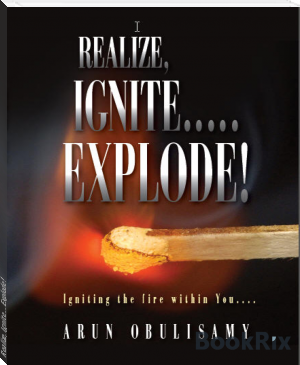

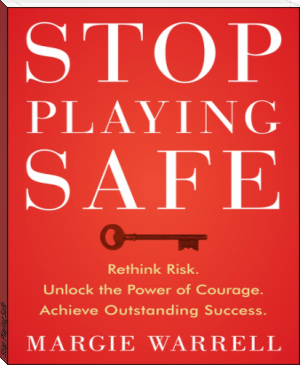
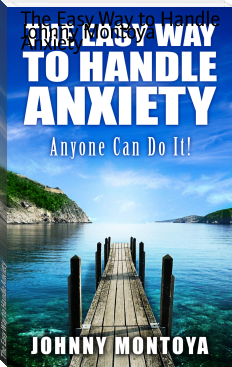
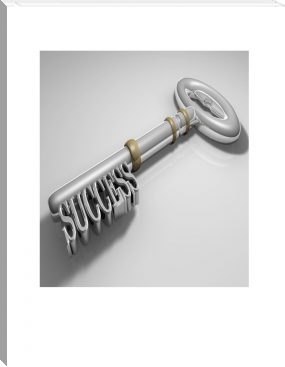
Comments (0)