GOOGLE PENALTIES- RECOVERY GUIDE - Upendra Rana (best books to read for beginners .TXT) 📗
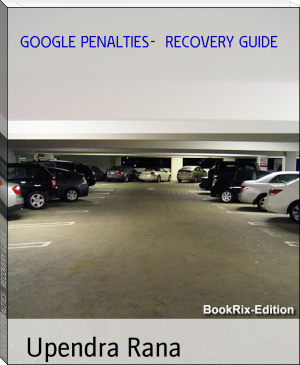
- Author: Upendra Rana
Book online «GOOGLE PENALTIES- RECOVERY GUIDE - Upendra Rana (best books to read for beginners .TXT) 📗». Author Upendra Rana
You may want to use this tool if you stumble upon a couple of problems:
Your site was the target of a negative SEO campaign.
Your search engine rankings are dropping fast because you have been penalized by a link penalty.
You received a “manual link penalty” message from Google
Webmaster Tools.
For all the above you can easily solve your problem with a tool that will guide you through the process.
When consider using it, you should take into consideration a couple of things.
First of all, you need to make a quick audit on your link profile and see which links are harming your site the most. You need to carefully determine the bad and the good and see which links could influence your site’s ranking drop.
If you’re not careful you might end up losing some valid links that would otherwise pour some of that precious “link juice”.
Another detail you have to take into account is the fact that, before appealing to the disavow tool you could try to remove the bad links manually by contacting the owners of the websites that point to you. Before panicking and running straight for the disavow solution, you should carefully try to clean up your mess the old fashion way. It may sound like a laborious task but you can make use of third-party tools that can help you fasten with the unnatural link detection and outreach.
The whole concept of disavowing unnatural links must be taken very seriously as it may also harm your ranking.
This process should not be done on haste. You should take your time weeding out the bad and you should only submit a list to be disavowed only if you’re 100% sure of the links that you send.
You should also remember to try to manually remove the harmful links not only to show Google your good intentions but also because you don’t know how long the disavow process could take. While, these are cases when Google Disavow would have its best usage, there are also scenarios when you should not disavow the links:
No Drastic Ranking Drop.
The reasons for which you may experience a drastic Google ranking drop may vary from website to website and in generally there is a serious guideline violation. But if you don’t experience that you shouldn’t be panicking. You may just be outranked by a competitor. As a consequence, there is no need to rush and get the disavow tool from your link survival kit. You should try to analyze and track your competitor and see what is his SEO and content strategy. Also, you should maybe step up and improve your own approaches.
Not Sure if it is an Algorithmic Penalty.
When you receive a manual penalty the situation is pretty clear. Especially if you make use of Google Webmaster Tools (which we strongly recommend). You will receive a message in which they warn you about the actions taken against you. While this is easy and
straightforward, an algorithmic penalty is not that obvious. You’ll have to make a personal assessment to see if it’s a penalty or it’s just the fact that the links are low quality. And if it is indeed an algorithmic penalty, what is harming your site’s ranking?
Small Drop in Rankings.
It may just be a quick road bump in the road. You may always experience a flux in ranking that is unpredictable. As a golden rule, if you don’t have an explicit message from Google that you’ve been penalized or if you know you have an unnatural link profile, you shouldn’t jump to conclusions. Your ranking could just recover on its own after a day or two. Also, a small drop in search engine ranking may just be influenced by the fact that you have many low quality links pointing to your site.
For Testing Purposes.
Just don’t toy around with this tool, you may get fried!
The final advice on when not to use the Google disavow tool would be to not just use it so you can see how it works. Cyrus Shepard made such an experiment and here are his “sad” findings. The saying “if it ain’t broke, don’t fix it” is very much true in this case. This is one of those tools that you just don’t want to learn at your own cost. It’s too powerful and the damage it may do if misused may be irreversible.
4.2. Should You Disavow No-follow Links?
The short answer is that there is no exact answer on this. There are 2 major, contradictory, opinions on this:
No. You shouldn’t disavow No-follow links, as Google says it doesn’t pass any ranking juice to them. [GOOGLE APPROVED]
Yes. You should disavow No-follow links as they might be created using unnatural methods and they could add up in the unnatural link mix.
Why shouldn’t I disavow No-follow links?
First of all there is an official Google representative that confirmed this. His name is John Muller and he is a Webmaster Trends Analyst at Google Switzerland. “No-follow” provides a way for webmasters to tell search engines “Don’t follow links on this page” or “Don’t follow this specific link.”
Why should I consider disavowing No-follow links?
Nothing confirmed here, only some rants:
No-follow links are possibly transferring ranking juice in certain cases and there are also, some studies that prove that.
Google doesn’t always say the “correct” things. Negative SEO has been working for years, but the Google Guidelines denied it vehemently.
Google changed their wording, a while ago, in order to reflect the possibility of someone else ability to affect your rankings.
What about “link building” campaigns that dilute the signals of naturalness using no-follow link acquisition?
I bet you are confused now. The question still remains:
Should I disavow No-follow Links?
The safest bet would be to follow Google’s Approved tip and disavow only do-follow links. If a domain is sending both do-follow and no-follow unnatural links, just ask for a full domain disavow there.
People have reported successful recovery stories on both the cases so I think you aren’t risking anything.
4.3. How to use the Disavow Tool - step by step usage guide
Even if you are 100% sure that your site has been penalized, there are still some steps that we suggest you go through before before Uploading the Google Disavow File:
Audit: try to get as much information as you can about what Identifying bad links takes time. These can be links that use overly optimized anchor text (including phrases you haven’t targeted on your own), links from bad neighborhood sites, links from foreign language websites, links from sites created exclusively for SEO purposes, sidebar links etc.
A backlink audit is a complex procedure that must be done constantly; still, if you are in bit of a hurry and you put a sustained effort into it, you might get the job done in one day.
Data analysis & interpretation: Analyzing those links might take up as much time as identifying them. Some you might be able to get rid of without the need for disavow. Some may not be as harmful as you assumed at first. And some may actually be more useful than they appear. It’s also likely that not all bad links hurt you in the same way (or as much). Prioritizing is also important.
Assuming you have a pretty clear image of your site’s overall activity, 1/2 day should be enough to solve this matter.
Build solid documentation: Get up to date on Google policies and updates, but also on the history of the external websites that have caused you grief, and maybe even on your own history.
You need a compelling story, one that Google will believe, and those are usually the stories that make sense and account for everyone. Gathering the data all together should be another 1/2 day.
Contact Webmasters: If Google sent you a message to say they’ve seen unnatural links to your site, the first move should be to actually remove those links from the web. And in some cases, you may be able to clean up on your own. Write to the site’s webmasters and ask them to have your links taken down. Sometimes it is not possible to get in contact with everybody and sometimes you may have thousands of links on hundreds or even thousands of websites you have to deal with. You have to monitor this permanently and only after you’ve tried to manually fix the situation again and again should you use the Google Disavow Tool.
This could be one of the most time-consuming activities, depending of course of the number of webmasters you need to contact. Counting the hours it takes to send e-mails, waiting for answers, reply and so on…I would say at least seven days.
Uploading the Google Disavow File
After you ensure you actually do need to use the Google Disavow Tool, here are the options you have:
You can disavow all the links that you think are unnaturalYou can remove just the links that you think are unnatural ( and then do a disavow)
In order to do that, first you need to find out which links should be disavowed. You can also spend some time on learning more about unnatural links.
Making a disavow file can really be a burden. Imagine that you have to correctly identify ALL the links that caused the penalty and you have to visit ALL of them to see what this is about. Doing this manually can take up to seven days or more of really hard work, depending on the size of the website.
A specialized tool like cognitiveSEO can make a huge difference on your working (and sleeping) hours, by significantly reducing the investment in time to one day.
To make things a bit easier for you, in the case of a manual penalty, in the message you receive from Google, you may be given some examples of problematic links. Don’t take those few examples as the source of your problem. They are only indicative and only disavowing them won’t solve your problem. These are just examples meant to give you a “flavor” of the types of links considered unacceptable by Google.
How do you actually use the disavow tool?
The Google Disavow File is actually a text file that contains all the links that you’d like to be ignored by Google. Let’s say your site is www.frypans.com and you want to ignore some links that you consider not to respect Google’s guidelines. You just need to make a text file and write the exact URLs you want to get rid of, one per line. For instance, if you want to ignore all the links coming from a specific domain that looks spammy to you, let’s say www.thebestfries.com, you need to write “domain:thebestfries.com” and all the backlinks coming from there will be ignored. After completing the text file, you have to upload it.
What if you want to un-disavow a link?
“To modify which links you would like to ignore, download the current file of disavowed links, change it to include only links you would like to ignore, and then re-upload the file. Please allow time for the new file to propagate through our crawling/indexing system, which can take several weeks.”
On the official Google Central Blog, you may find more about this issue.
Common mistakes
If the file looks bad, it will not be taken into consideration and the whole process will take even longer than you expected. So make sure you help Google help you:
The file that you have to upload has to be just a regular text file (no doc, excel, spreadsheets, etc.)
If you have a lot of spammy links coming from one domain, instead of putting each bad link per line is better to call out the whole domain.
Don’t give details about the context or extra details in the disavow link text file. You

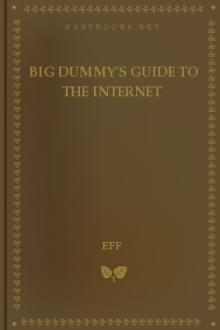
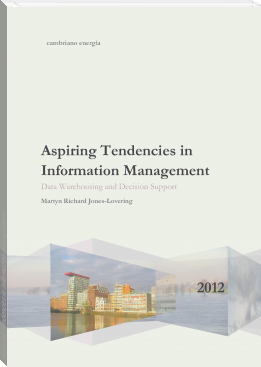
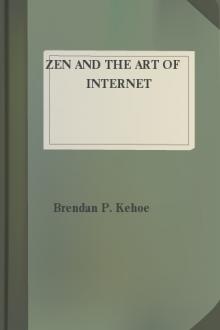

Comments (0)