E*Gadget - Eunice Castañeda (ebook reader online free .txt) 📗

- Author: Eunice Castañeda
Book online «E*Gadget - Eunice Castañeda (ebook reader online free .txt) 📗». Author Eunice Castañeda
http://www.sxc.hu/photo/1206711
Introduction
Thanks to technology, our world is changing at a rapid pace. The skills students needed to know a generation ago has dramatically changed from what this current generation needs to know. Students today are now competing world wide not only with students within their own country. Therefore, educator must be sure that students are being educated with 21st century skills. These 21st century skills are both content knowledge and applies skills that students need to know and master in order to thrive in our current and future society and workplace.
Table Contents
1. 21st-Century Skill
Part I. Mobile Technologies
2. Cell Phones
3. MP3 Players
4. Netbooks
Part II. Web 2.0 Tools
5. Social Networks
6. Virtual Worlds
7. Creating Content-Writing
8. Creating Content-Images
9. Gaming
Part III Digital Citizenship and Decision-Making Model
10. Digital Citizenship
11. Decision-Making and Implementation Model
Glossary
Websites
Index
<<font;23pt>
Part I. Mobile Technologies
Mobile technology describes the devices that we carry around with us most of the times. Cellphones, MP3 players and netbooks are just a few of the devices most students seem to carry around with them all the time. Educators are encouraged to take advantage of this technology and utilize them as tools to teach students.
The following are two examples of mobile technology and how to incorporate them into the curriculum of any classroom.
Cell Phone and Smart Phones
The major difference between smart phones and cell phones are that a smart phone, such an iPhones, has the capacity to manage and transmit data as well as voice calls.
Strategies for Classroom Use:
•Teach Digital Literacy which is the skill to accurately locate, understand, analyze and evaluate information using digital tools.
• Teach Digital Etiquette
• Teach ethic use of cell phone
Practical Suggestions:
•Use cell phone cameras to show a visual presentation of what they are learning
-ABC book of real objects beginning with each letter.
-During field trips, photograph important concepts they learned.
-Use photos they took to inspire poetry or writing.
• Podcasting on the go
-Teacher can record note for lessons students missed.
-Students record podcast as a think at loud about material or questions posed by the teacher.
-Students record podcast based on material learned.
• Online Surveys
-Poll students and use to teach about statistics and probability.
-To pretest prior knowledge about subject being taught.
-To post test about subject taught.
MP3 Players
MP3 Players is a digital audio player (DAP) used to store, organized and play audio files. A Portable Media Player, a PMP, is a MP3 player that also supports viewing images or playing videos in addition to audio files.
Strategies for Classroom Use:
•Teach students about intellectual property and copyrights laws.
•Teaching academic content.
-Audio libraries for students to use including speeches, lectures and audio books.
Practical Suggestions:
•Download and have available, for students academic, based content.
•Some site that offer free audio/video files:
-http://comons.wikimedia.org/wiki/Main_Page
-http://www.apple.com/itunes
-http://www.learnoutloud.com
•Educational examples can be found at:
-http://enpweb.org/
-http://podcastdirectory.org.uk/
Part II. Web 2.0 Tools
Web 2.0 is the second generation of the World Wide Web. It is content that can be shared and is constantly changing. These 2.0 tools include blogs, wikis and social networks whose main purpose is to collaborate and communicate.
Today's students are constantly creating and publishing content online. They blog, tweet, post, explore virtual worlds, play games and incorporate Web 2.0 in their daily lives. Educator should uses these tools in the classroom to create exciting projects that will teach 21st century skills, as well as collaboration.
The following are two examples of mobile technology and how to incorporate them into the curriculum of any classroom.
Social Networks
The simple definition of a social network is an internet site that provides a public or private template for members to create a profile, post content and be able to “friend” other members who can view this profile. The site structure may differ one from another but the basic idea is that members have a on-line space to express and share their lives. One example of a social network website is Facebook, which was launched in 2004 by Mark Zuckerberg, Dustin Moskovitz and Chris Hughes.
Strategies for Classroom Use:
• Use a K-12 education friendly site to set up a classroom social network to collaborate and discuss classroom curriculum.
o Elgg: http://elgg.org
• Free open source that can be downloaded by schools to set up a in-house social network. Option to pay a third party service to host if the school doesn’t have capacity to host it in-house.
o Ning: http://ning.com
• Users can create their own personal social networks with this service. They will remove ads for any group that include students in middle and high school.
Practical Suggestions:
Target students are in grades 7-12.
• Talk about netiquette.
• Make a profile that includes content that both a future employer and a friend can read.
• Evaluate online profiles from a perspective of a student, parent or employer using a rubric.
• Discuss inappropriate and appropriate response to several scenarios including messages posted in anger, cyber-bulling or encounters with strangers.
Virtual Worlds
A Virtual World is a 3-D three dimensional, graphic representation of a community that can be based entirely on fantasy or have roots in a real community. (57) Usually an avatar, a two-or three-dimensional graphic animal or person user’s can personalize, is often used to explore the virtual world. Virtual Worlds have become increasing popular with children and teens. Two, of the many categories of virtual worlds that exist, focus on social interaction and education.
An example of Social Virtual Worlds:
• Disney’s Club Penguin: http://www.clubpenguin.com
- Virtual world for 6-14 years old to play games, chat with other members and interact in other online activities.
- Basic membership is free. Members with paid subscription have special options and access.
• Habbo: http://www.habbo.com
- Virtual hotel where teens socialize with one another personalized avatars. There are also games and social events. Teens can also create private rooms.
- First Basic Membership is Free. After that &9.95 one time fee. Premium Membership $9.95 per month, $22.50 quarterly or $72 annually.
• Teen Second Life: http://teen.secondlife.com
- For teens only.
- Virtual 3-D world where teens interact using an avatar. Member can interact and create objects, buildings and hold events.
- Adults may enter only if they are educators or lab supervisorial staff working on a project with teens.
An example of Education Virtual Worlds:
•Jumpstart: http:// www.jumpstart.com
- Ages 3-10
- Virtual world divided into 3 age appropriate worlds:
•Storyland (3-5 yrs.), Adventureland (6-8 yrs.) Futureland (8-10 yrs.).
- If parents purchase the family membership, they may request email updates of their child’s progress.
- Free for one area. Family membership $7.99 per month
•SecretBuilders: http://www.secretbuilders.com
- Ages 5-14
- Virtual World with creative online activities for. Activities include interaction with members, playing games and taking care of virtual pets.
- Members can also publish their artwork, writing and videos online.
- Free
•Poptropica: http://www.poptropica.com
- Ages 6-15
- Online enviroment where children may play games, compete and interact with one another.
- Produced by Family Education Network who owns FunBrain.
- Free
•Whyville: http:// www.whyville.net/smmk/nice
- Ages 8-15.
- Award Winning Site Virtual World.
- Children explore academic subjects that range from Science to technology.
- Sponsors for this site include Getty Museum and NASA.
- Free
Strategies for Classroom Use:
• After exploring the website beforehand, educators need to ask themselves what is the purpose in letting students use the virtual world.
• Educators need to check the school or district’s acceptable use policy and inform parents of the educational value of the virtual world students will be exploring.
Practical Suggestions:
• Since the purpose of the educational virtual world are for students to be creative and explore ideas, educators should first:
- Teach online safety.
- Think about the physical appearance of their avatars.
- Learn how to navigate their avatars in the virtual world.
• Students can use SecretBuilders to chat with avatars of famous historical figures. Then write a report on their interview experience.
• On Whyville , students can submit their creative writing pieces or poetry.
• In Teen Second life, educators can purchase an island or join a Skoolaborate project.
Part III. Digital Citizenship and Decision Making Model
Before educator start utilizing any of the tools mentioned, their first responsibility is to teach students about Digital Citizenship. This should be ongoing since, as new technologies are developed, new problems or concerns will arise.
Digital Citizenship, which students should be taught, includes the following components:
• Ethic use of technology
• The Myth of Online privacy
• Respect Yourself
• Seeking Approval
• Internet Archiving
• Respect Others
• Respecting the Privacy of Others
• Legal Issues
• Cyper-Bulling
• Respect Outside Limits (Rules and Laws)
• Acceptable Use Policies and Code of Conduct
-Based on your district or school policies
Summary
Teaching with Tools Kids REALLY USE
by Susan Brooks-Young gives educators a practical guide on how to incorporating technology into their classrooms. It focuses on tools, or technology, that students actually use in their personal daily lives, such as cell phones and social networks. It gives practical suggestions and strategies on how to incorporate in classrooms. There are also discussion points for educators to discuss and ponder for each tool. Also included are references that vary from websites, books, articles and reports. Lastly, the last chapter focuses on decision making models where educators and district IT personal can collaborate to implement a technology program in a school or district wide.
This is an excellent book for educators to use as a beginning book to become more
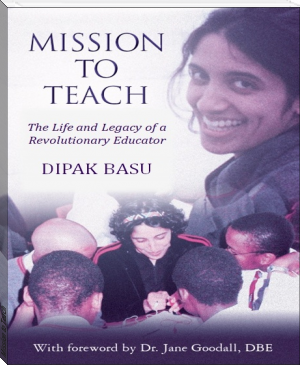
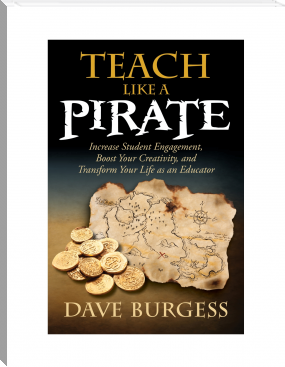
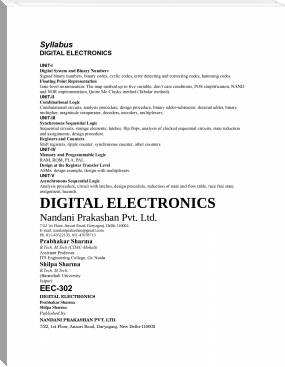


Comments (0)