Make: Electronics by Charles Platt (classic books to read TXT) 📗

- Author: Charles Platt
Book online «Make: Electronics by Charles Platt (classic books to read TXT) 📗». Author Charles Platt
Most of all, I derived satisfaction from using simple, dedicated chips that demonstrate the binary arithmetic that is fundamental in every computer.
Figure 4-113. The open-collector inverter chip in the dice circuit is sufficiently powerful to drive 1-cm white LEDs that draw about 20mA each, using a potential of 2V. In this finished version, the LEDs were embedded in cavities drilled from the underside of half-inch polycarbonate, which has been treated with an orbital sander to create a translucent finish.
Experiment 24: Intrusion Alarm Completed
Now let me suggest how you can apply the knowledge from this chapter of the book to upgrade the burglar alarm project that was last modified in Experiment 15. You’ll probably need to check Chapters 2 and 3 to refamiliarize yourself with some features of the alarm.
Upgrade 1: Delayed Activation
The biggest flaw in the alarm was that as soon as it was activated, it would immediately respond to any signal from the door and window sensors. It needed a feature to delay activation to give you a chance to exit from the building before the alarm armed itself. A 555 timer can provide this functionality, probably in conjunction with a relay. The power to the alarm should pass through the contacts of the relay, which are normally closed. When you press a button on the timer, it sends a positive pulse to the relay lasting for around 30 seconds, holding the relay open for that period. You could mount the timer in its own little box with a button on it, which you press when you’re ready to leave the building. The 12-volt power supply to the burglar alarm passes through the box containing the delay circuit. For 30 seconds, the 555 interrupts power to the alarm, and then restores it, ready for action.
Upgrade 2: Keypad Deactivation
This is now really simple. You can substitute a latching relay instead of the switch, S1, on the alarm box (shown in Figure 3-110), and use a keypad to set and reset the relay in exactly the same way as in the combination lock in Experiment 20. You’ll have to run an additional three wires from the relay, out of the alarm box, to the keypad (one supplying power to the “on” relay coil, another supplying power to the “off” coil, the third being a common ground). You can either use a 9-volt battery to power the electronics in association with the keypad, or run an additional fourth wire from the alarm box, to carry positive power to the logic chips, bearing in mind that you have to insert a voltage regulator at some point, to drop the 12 volts that the alarm uses to the 5 volts that the logic gates require. As the gates consume so little power, the 12-to-5 drop should be OK for the voltage regulator; it won’t have to dissipate too much heat.
With this additional feature, you can use the alarm like this:
Press the pound key on the keypad to flip the latching relay into its “on” mode, so that it passes power to the alarm box, which is now armed.
If you want to leave the house, push the button on the delay unit to give you 30 seconds in which to do so.
If the alarm is triggered, enter your secret code on the keypad to deactivate it by flipping the latching relay to its “off” position and cutting power to the alarm box.
These modifications are so simple that I think the block diagram in Figure 4-114 should be all you need. I don’t think I need to give you any schematics. The only change you have to make to the existing alarm is to substitute the latching relay for the on/off switch.
But, there is still one obvious necessary enhancement needed: how can you get back into the house without instantly triggering the alarm?
Figure 4-114. This block diagram shows the relative placement of the old and new components. The pushbutton power interrupt (which allows you to leave the house before the alarm switches itself back on) goes between the power supply and everything else.
The latching relay substitutes for the DPDT switch on the previous version of the alarm. The transistor and self-locking relay, connected with the door and window magnetic switches, remain unchanged. The new delay circuit is inserted between the self-locking relay and the noisemaker. The test button is wired with the latching relay in the same way that it was wired previously with the DPDT switch.
Upgrade 3: Delay Before Deactivation
Typically, alarms include another delay feature. When you open a door on your way into the building and it triggers the alarm, you have 30 seconds to deactivate it, before it starts making a noise.
How can we implement this delay feature? If I try to use another 555 timer to generate a pulse to inhibit the noise, that won’t work, because the output from either the transistor or the relay can continue indefinitely. The relay locks itself on, and the transistor can continue passing voltage for as long as someone leaves a door open. If either of these signals activates a timer in monostable mode, the pulse from the timer will never end, and it will suppress the alarm indefinitely.
I think what I have to do is use a resistor and a capacitor to create a delay. I’ll power them through the existing relay, so that I can be sure that they’ll receive the full voltage of the power supply, after beginning from zero. Gradually the capacitor will acquire voltage—but I can’t connect this directly to the noisemaker, because the noisemaker will gradually get louder as the voltage increases.
I have to insert a device that will be triggered to give full voltage when the input rises past a certain point. To do this, I’ll use a 555 timer that’s wired in bistable mode. This kind of modification is generally known as a “kludge,” because it’s not elegant, uses too many components, and does not use them appropriately. What
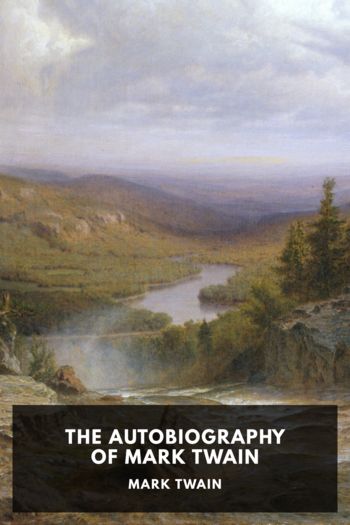


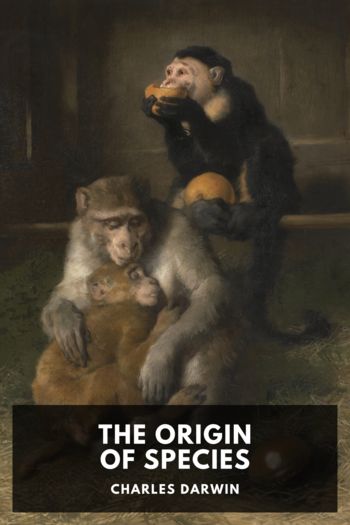
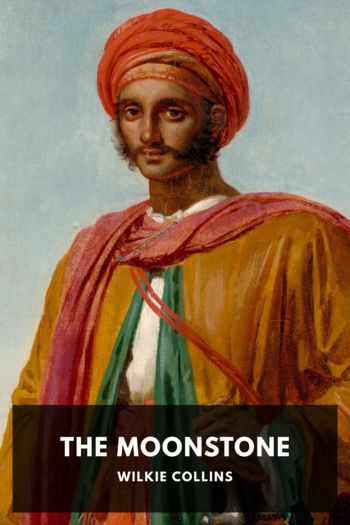
Comments (0)