Debian GNU/Linux: Guide to Installation and Usage - John Goerzen and Ossama Othman (top fiction books of all time .txt) 📗
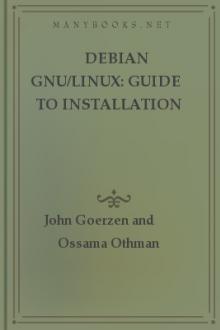
- Author: John Goerzen and Ossama Othman
- Performer: -
Book online «Debian GNU/Linux: Guide to Installation and Usage - John Goerzen and Ossama Othman (top fiction books of all time .txt) 📗». Author John Goerzen and Ossama Othman
The Project Gutenberg EBook of Debian GNU/Linux: Guide to Installation and Usage by John Goerzen and Ossama Othman
Copyright laws are changing all over the world. Be sure to check the copyright laws for your country before downloading or redistributing this or any other Project Gutenberg eBook.
This header should be the first thing seen when viewing this Project Gutenberg file. Please do not remove it. Do not change or edit the header without written permission.
Please read the “legal small print,” and other information about the eBook and Project Gutenberg at the bottom of this file. Included is important information about your specific rights and restrictions in how the file may be used. You can also find out about how to make a donation to Project Gutenberg, and how to get involved.
**Welcome To The World of Free Plain Vanilla Electronic Texts**
**eBooks Readable By Both Humans and By Computers, Since 1971**
*****These eBooks Were Prepared By Thousands of Volunteers!*****
Title: Debian GNU/Linux: Guide to Installation and Usage Author: John Goerzen and Ossama Othman
Release Date: September, 2004 [EBook #6527]
[Yes, we are more than one year ahead of schedule]
[This file was first posted on December 25, 2002]
Edition: 10
Language: English
Character set encoding: ASCII
*** START OF THE PROJECT GUTENBERG EBOOK, DEBIAN GNU/LINUX: GUIDE TO INSTALLATION AND USAGE ***
Debian GNU/Linux: Guide to Installation and Usage John Goerzen and Ossama Othman (c) 1998, 1999 Software in the Public Interest, Inc.
Permission is granted to make and distribute verbatim copies of this manual provided the copyright notice and this permission notice are preserved on all copies.
Permission is granted to copy and distribute modified versions of this manual under the conditions for verbatim copying, provided also that the sections that reprint “The GNU General Public License” and other clearly marked sections held under separate copyright are reproduced under the conditions given within them, and provided that the entire resulting derived work is distributed under the terms of a permission notice identical to this one.
Permission is granted to copy and distribute translations of this manual into another language under the conditions for modified versions. “The GNU General Public License” may be included in a translation approved by the Free Software Foundation instead of in the original English.
At your option, you may distribute verbatim and modified versions of this document under the terms of the GNU General Public License, excepting the clearly marked sections held under separate copyright.
Contents
* List of Figures
* List of Tables
* Acknowledgments
* Preface
* Guide
* Introduction
* What Is Debian?
* Who Creates Debian?
A Multiuser, Multitasking Operating System What Is Free Software?
* About This Book
* How to Read This Book
* Conventions
* Getting Started
* Supported Hardware
* Memory and Disk Space Requirements * Before You Start
* Information You Will Need Partitioning Your Hard Drive Background
Planning Use of the System PC Disk Limitations
* Device Names in Linux
* Recommended Partitioning Scheme Partitioning Prior to Installation Debian Installation Steps Choosing Your Installation Media Installing from a CD-ROM
* Booting from Floppies
* Booting the Installation System * Step-by-Step Installation
* Select Color or Monochrome Display Debian GNU/Linux Installation Main Menu Configure the Keyboard
* Last Chance to Back Up!
* Partition a Hard Disk
Initialize and Activate a Swap Partition Initialize a Linux Partition Mount a Previously-Initialized Partition Install Operating System Kernel and Modules * Configure PCMCIA Support
* Configure Device Driver Modules * Configure the Network
* Install the Base System
Configure the Base System Make Linux Bootable Directly from the Hard Disk * Make a Boot Floppy
* The Moment of Truth
* Set the Root Password
* Create an Ordinary User
* Shadow Password Support
* Remove PCMCIA
* Select and Install Profiles
* Package Installation with dselect * Introduction
* Once dselect Is Launched A Few Hints in Conclusion Glossary
* Logging In
* First Steps
* Command History and Editing the Command Line
* Working as Root
* Virtual Consoles
* Shutting Down
* The Basics
* The Command Line and Man Pages Describing the Command Line Files and Directories
Using Files: A Tutorial Dot Files and ls -a
* Processes
* The Shell
Managing Processes with bash A Few bash Features
* Tab Completion
* Managing Your Identity
* Using the Shell
* Environment Variables
Where Commands Reside: The PATH Variable Configuration Files
* System-Wide Versus User-Specific Configuration
* Aliases
Controlling Input and Output stdin, stdout, Pipelines, and Redirection * Filename Expansion
* More on Files
* Permissions
* File Ownership
* Mode
* Permissions in Practice Files Present and Their Locations File Compression with gzip
* Finding Files
* Determining a File’s Contents * Using a File Manager
* Working with Text Files
* Viewing Text Files
* Text Editors
* Using ae
* The X Window System
* Introduction to X
* Starting the X Environment
* Basic X Operations
* The Mouse
* X Clients
* Troubleshooting
Leaving the X Environment Customizing Your X Startup
* Filesystems
* Concepts
* mount and etcfstab
* Mounting a Filesystem
* Example: Mounting a CD-ROM
* etcfstab: Automating the Mount Process Removable Disks (Floppies, Zip Disks, Etc.) Backup Tools
* tar
* Networking
* PPP
* Introduction
* Preparation
* The Easy Way: wvdial
* Ethernet
* Removing and Installing Software
What a Package Maintenance Utility Does dpkg
* dselect
* Compiling Software
* Advanced Topics
* Regular Expressions
* Advanced Files
* The Real Nature of Files: Hard Links and Inodes * Types of Files
* The proc Filesystem
* Large-Scale Copying
* Security
Software Development with Debian Reference
Reading Documentation and Getting Help Kinds of Documentation
* Using info
* HOWTOs
* Personal Help
* Getting Information from the System * Troubleshooting
* Common Difficulties
Working with Strangely-Named Files Printing
* X Problems
* Troubleshooting the Boot Process * Booting the System
* The GNU General Public License
* Index
* About this document …
List of Figures
1. cfdisk screenshot
2. dselect Access screen
3. Sample session with su
4. Sample printenv output
5. Changing the prompt
6. Redirecting output
List of Tables
1. Linux Device Names
2. Special dselect keys
3. dselect Package States
4. Expected Package Category States
5. Permissions in Linux
Acknowledgments Many people have helped with this manual. We’d like to thank everyone involved, and we try to do that here.
Thanks to Havoc Pennington, Ardo van Rangelrooij, Larry Greenfield, Thalia Hooker, Day Irmiter, James Treacy, Craig Sawyer, Oliver Elphick, Ivan E.
Moore II, Eric Fischer, Mike Touloumtzis, and the Linux Documentation Project for their work on what became the Debian Tutorial document.
Thanks to Richard Stallman of the Free Software Foundation for advice and editing.
Thanks to Bruce Perens, Sven Rudolph, Igor Grobman, James Treacy, Adam Di Carlo, Tapio Lehtonen, and Stephane Bortzmeyer for their work on what became a collection of installation documents.
Of course, it’s impossible to thank the hundreds of Debian developers and thousands of free software authors who gave us something to write about and use.
Preface“Freedom is still the most radical idea of all.”
This quote, penned by Nathaniel Branden, seems fitting nowhere moreso than with the freewheeling computing industry. In the space of just a few decades, lives the world over have been changed by computing technology.
We, the people behind the Free Software movement, are seeking to continue this trend by truly opening up software to everyone - not just the few people working for the companies that write it - but everyone. As part of this goal, this book and CD contain a treasure chest of Free Software.
Over one thousand packages, including things such as the world’s most popular web server, can be found here. You can use this software for everything from graphic design to SQL databases.
The Free Software revolution has taken the industry by storm. Linux, started from scratch not even 10 years ago, has been the favorite kernel of the Free Software world. The ideas and experience gained from Free Software have truly sent Linux and the Free Software Foundation’s GNU
tools all over the world. Free systems such as Debian GNU/Linux ship with literally thousands of applications, and they have more power and stability, and outperform some of the industry’s traditional best-selling proprietary operating systems.
Today, GNU/Linux plays a dominant role in Internet servers and among ISPs, in academia, among computer hobbyists, and in computer science research.
Debian GNU/Linux has brought the power of Free Software to everything from laptops to flights aboard the Space Shuttle. As I write this, companies the world over are experiencing the joy and benefits that are Free Software. The unprecedented power, the ability to speak directly to the people who write the software you use, the capability to modify programs at will, and the phenomenal expertise of the online support mechanism all combine to make Free Software a vibrant and wonderful way to use your computing resources.
Starting with a Free Software such as Debian GNU/Linux can be the best thing you’ve done with your computer in a long time. It’s fast, powerful, stable, versatile, and fun!
Welcome to the revolution!
- John Goerzen
Guide
Introduction We’re glad to have this opportunity to introduce you to Debian! As we begin our journey down the road of GNU/Linux, we’d like to first talk a bit about what exactly Debian is - what it does, and how it fits in with the vast world of Free Software. Then, we talk a bit about the phenomenon that is Free Software and what it means for Debian and you. Finally, we close the chapter with a bit of information about this book itself.
What Is Debian?
Debian is a free operating system (OS) for your computer. An operating system is the set of basic programs and utilities that make your computer run. At the core of an operating system is the kernel. The kernel is the most fundamental program on the computer: It does all the basic housekeeping and lets you start other programs. Debian uses the Linux kernel, a completely free piece of software started by Linus Torvalds and supported by thousands of programmers worldwide. A large part of the basic tools that fill out the operating system come from the GNU Project, and these tools are also free.
Another facet of an operating system is application software: programs that help get work done, from editing documents to running a business to playing games to writing more software. Debian comes with more than 1,500
packages (precompiled software bundled up in a nice format for easy installation on your machine) - all for free.
The Debian system is a bit like a pyramid. At the base is Linux. On top of that are all the basic tools, mostly from GNU. Next is all the application software that you run

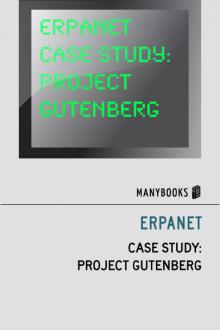
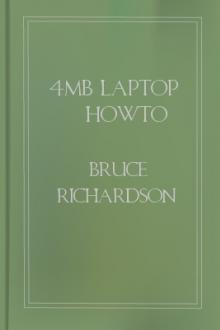
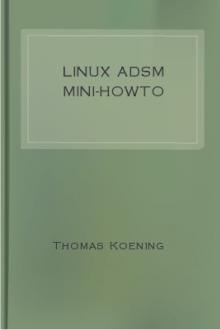

Comments (0)