The Guide to Perfect Blogging - Bethan Rees (phonics reading books TXT) 📗
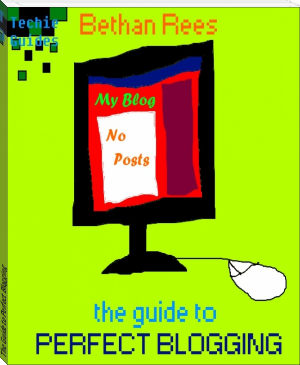
- Author: Bethan Rees
Book online «The Guide to Perfect Blogging - Bethan Rees (phonics reading books TXT) 📗». Author Bethan Rees
Okay, we're at square one. You made a blog.
My experience started while wandering through the community WebWriters. I asked my dad (a fellow tech geek) if I could start a blog. He said yes.
The simplest site to make my blogs was Blogger, but we're past that stage now. If you haven't made one yet, go and find a free blog making site like Blogger or WordPress!
How do you run it?
Read on to find out...
So, you're at the home page of your blog.
To make a new post on Blogger, click 'new post'.
Then, make a name for your post.
DO'S AND DON'TS ON NAMES
Do have a snappy title like 'My Life on BookRix' or something relevant.
Don't have a long title like 'My life on BookRix is amazing and epic and awesome' and so on and so on.
Do be relevant.
Don't write about pies if your title is 'My Dog'.
Don't curse or offend in your title.
Do try (if you want) to leave your title as a cliffhanger. That draws people in. Here's an example from my blog
For this post I'm writing, I'm going to write about Easter.
The title will be 'Easter!'
Type it in the little box. There 'ya go. The name's sorted.
Part 2: The writey partRight - you basically know what you're going to write about with the title. Unless you've left it as a veil of mystery.
Anyway, you now need to organise it.
Start with a snappy introduction - especially if it's a special occasion like I'm writing about. You can be silly (like me) if you want, or professional.
What do you think to this intro?
Yeah - like I said. Silly!
Add any information about personal life, books, whatever. But...
DO'S AND DONT'S FOR THE WRITEY PART
Do enjoy writing it. Add a touch of humor.
Don't add any personal names without permission. You can add their first names - BUT NOT THEIR LAST.
Do stay in topic.
Don't offend. Offending sucks.
Do add a few smileys. :)
Do bold things, write in capitals, and so on. It makes it EYE CATCHING!!
Do leave gaps for pictures and YouTube videos.
There 'ya go. The writing's done. Now for the FUN part.
Part 3: PicturesYAY! PICTURES!
Haha - Pictures make things EVEN MORE eye-catching. You can add one from a link, but I perfer to draw.
To add one from a file, click 'Insert Image'.
You have some options on the side - we're doing 'from file'. Click upload.
Find your file and insert it.
It will appear. It has a blue thing around it - meaning it's selected. Click 'Add Selected'.
Ta-da!
DO'S AND DON'TS FOR PICTURES
Don't add porn pictures. They're just gross and, who knows? A kid could pop along! >_<
Don't add pictures of friends unless they allow you. I mean UNLESS.
Do draw something.
Do find a relevant picture of the internet - but refer to the copyright/Creative Commons license. We don't want you in trouble now, do we?
Next...
Part 4: YouTube VideosVideo! :)
DO'S AND DONT'S TO VIDEOS
DON'T add inappropiate content. THINK OF THE KIDDIES IN THE WORLD!
DO put up song lyrics/music videos - but no swear words and make sure you give the owner credit.
DO put up speedpaints/book trailers/ ect.
DO put up something funny.
DO give the owner credit.
I'm putting up the music video for a song I love.
- Click 'Insert Video'.
- Click 'From YouTube'
- Search for the video you want.
- Click the desired video.
There 'ya go.
Part 5: Upload - the FINAL FRONTIER!Right. Before you click the Upload button, go back, look to see if you've obeyed the Do's and Don'ts and that your post is perfect.
Then, click 'Upload'.
Then, click 'view blog'.
There 'ya have it. The finished product!
If you want to see the full post, go to http://bethanreesbookrixwriter.blogspot.co.uk/
Look out for more Techie Guides by MOI - Bethan.
This is Bethan Rees, signing out. xx
ImprintText: B.Rees
Publication Date: 03-31-2013
All Rights Reserved
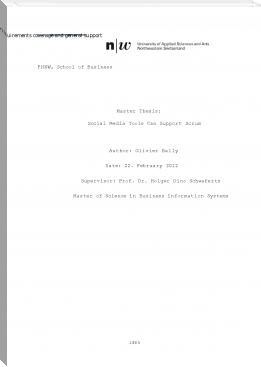

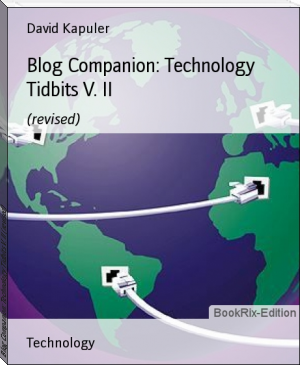


Comments (0)