Email 101 - John Goodwin (the best books of all time .txt) 📗

- Author: John Goodwin
- Performer: -
Book online «Email 101 - John Goodwin (the best books of all time .txt) 📗». Author John Goodwin
o Access hundreds of information services and document collections in exactly the same way—no need to have hundreds of sets of different instructions or hundreds of (expensive) special purpose software packages;
o Find and communicate with other people who share your interests.
Internetworking is an essential skill for the ’90s. Your children will find it as common as viewing television or using the telephone. It still has a few rough edges—but we’ll explain those.
There is actually no single network owned by one company called the Internet. Instead, many medium-sized networks have grown together to create a “phone system” that connects together nearly a million computers. Many hundreds of these computers allow some form of public access. You can get the latest news or weather, download information about Government programs or high-tech products, search on-line library catalogues and databases, download free software, and do many other things, with little or no monetary investment beyond the cost of your home computer.
Using the Internet need not be expensive: you can get on the Internet for as little as $10 a month if you own (1) a home computer, (2) a $50 modem, and (3) some communications software (under $100). There are more expensive ways to connect to the Internet, of course. These ways make sense for businesses or organizations that make heavy use of the network. But in this course we will discuss methods that cost in the $10-$40/month range. These methods are suitable for exploring the net after hours and for casual use. We will provide some basic information about more expensive methods of connecting (Appendix C) so that you can make informed decisions if your networking needs should increase in the future.
Internetworking well means mastering a whole host of skills—connecting two computers together using the Internet is just the beginning. You have to learn methods for transferring information from the remote computer to your own. This is a complex task that may involve using a file transfer protocol and compression techniques.
Because the information world is so vast, your biggest problem will most likely not be connecting to the Internet. It will be finding what you want. Thus, this course covers not only the mechanics of making a connection and transferring files, but techniques for locating material as well. And of course you will want to be savvy about the costs of different connection methods. This means estimating whether it will cost you more per Megabyte to transfer the information or to have it faxed to you by a friendly librarian.
This course is intended for the general public—students, businesspersons, librarians, teachers, writers, journalists—in fact anyone who needs to find information and communicate with others. Whether you are researching a paper, writing an article, or trying to get technical information on a product, you will use these techniques over and over.
Chapters marked with an asterisk are omitted from this edition.
COURSE CONTENTS
1 : The Past and the Future of Internetworking
2 : What Is the Internet?
3 : How Do I Connect to the Internet?
4 : Who Pays for the Internet?
5 : Internet Basics
6 : Getting on the Internet Step by Step
7 : Programs and Pictures
8 : File Compression Methods for Faster Transfer
9 : What to Do When You Only Have E-mail
10 : Employee Development: How to Get Your Employees Internetworking
12 : Special for Students and their Parents
13 : Special for Writers, Journalists, Publishers, and Printers
14 : Special for Elementary and High School Teachers
15 : Special for Librarians
16 : Special for Scholars
17 : Special for Churches, Synagogues, and Mosques
Part III Research, Organization, and Writing
18 : Research Methods I: Basic Navigation Methods
*19 : Research Methods II: Usenet Newsgroups
20 : Research Methods III: Advanced Techniques
*21 : Organizing Information
*22 : Information Structures
*23 : Boolean Logic
*24 : Writing for an Internetworked World: Basic Problems
*25 : Writing for an Internetworked World: Getting Through to your Audience
*26 : The Internet Address Book
27 : Bibliography
*28 : Glossary
Appendix A. Computer Hints for the Really Green
Appendix B. Using a Modem
*Appendix C. Technical Details of an Internet Connection
Appendix D. Just Enough UNIX
Appendix E. The Ten Best Things To Get If You Only Have E-Mail
<Chapter 1> The Past and Future of Internetworking
There is an old fashioned way to connect with other computers and share information and there is a modern way. It is helpful to compare the two methods briefly in order to make contact with methods you may already know and to show off the advantages of using the Internet.
The old fashioned (ca. 1980) method of making contact with other computers is through a bulletin board service (BBS). Bulletin board services grew up in the late 70s as a method for sharing software, talking, playing games, etc. with a personal computer. They range in size from small special interest Bulletin Boards with a local following to giant national boards like CompuServe, GEnie, and The Source. You access a bulletin board with a modem and communication software by dialing a telephone number. Of course, if you don’t live in the local area of the BBS you have to use a long distance carrier. This may add a couple dollars per hour to the connect fee.
The basic services offered by a Bulletin Board and by the Internet are similar:
(1) Access to a host computer (Internet TELNET command)
(2) File transfer capability (Internet FTP command)
(3) The ability to contact other BBS members individually (Internet E-mail)
(4) The ability to post messages for general consumption in any of several catagories. (Usenet Newsgroups)
The difference is that whereas each BBS has its own dialup procedure, menu interface, file transfer methods, billing policies, and so on, THE INTERNET USES ONE METHOD FOR ALL COMPUTERS IN THE WORLD. The savings in terms of the “learning curve” is staggering. Once you know how to use anonymous FTP you know how to get information from *hundreds* of providers. It is like the difference between using the postal service or using a special courier for each person you write a letter to. Once you know how to address the envelope and put the stamp on, you can write anyone.
The Internet has the added savings that any communications software you buy for it works with all providers. You do not have to buy (or customize) special software for each information provider. Thus you can use one familiar graphical user interface (“windows” program) to connect with any computer. The usual situation where you have to buy a special “client” program to connect to each kind of “server” is replaced with a situation in which you have a single program that any “server” out there has to comply with. This standardization is the main advantage of using the Internet.
Bulletin Boards are still around. In fact, one of the easiest ways to connect to the Internet is through a national bulletin board service. One disadvantage of this method is that—as of this writing—national BBS’s like CompuServe offer only E-mail. You can’t FTP or Telnet from them. And they often charge per message for E-mail, so using them can be quite expensive. There are better ways.
<Chapter 2> What is the Internet?
The best way to think of the Internet is as a communications medium like the Telephone, Television, or the Postal Service. Using the Internet you can send a any written text by E-mail. This is rather like mailing a letter and having it arrive in seconds—three days in the most backwards parts of the world. Using a special protocol called File Transfer Protocol you can transfer text files that are too long to mail (over about 50 pages) or even transfer graphics and programs. If E-mail is the equivalent of “talking” to a person, then Telnet, the third main Internet service, is equivalent to telephoning a computer. As long as you know the password for logging on to a computer, you can access and search any of nearly a million computers. Details of E-mail, FTP, and Telnet are contained in Chapter 5, Internet Basics.
This chapter puts the Internet into context. Rather than concentrating on the trees that will occupy us in later chapters, it paints a big picture of the computing world in which the Internet has evolved. When you pick up a telephone receiver you know you can dial households, businesses, or government offices. You can dial 800 numbers or 411 for information. You know how to get the time or weather, get your credit card balance, or leave a message on an answering machine. In short, you have a good idea of what might possibly be at the other end of the line and a great deal of experience with negotiating their various intricacies. But you are new to the Internet. Some sense of “what’s out there” in this new world is necessary to avoid getting lost in the thickets of acronyms, numbers, and procedures developed by different vendors.
As we approach the middle of the 90s, the normal working situation in offices is approaching something like this: there is a Local Area Network (LAN) connecting together personal computers, workstations, and mainframes of different makes. The LAN (pronounced like “land” without the “d”) may be connected to other LANs as part of a Wide Area Network (WAN). The WAN may or may not be part of the global network called the Internet. In colleges, universities, and research laboratories it likely is part of the Internet; in the commercial world, except for a few high-tech companies, it likely is not. But the difference between academia and the commerical world is rapidly becoming blurred.
In addition to the LANs and WANs there are many, many home and office computers that could be part of the global network using a modem-to- host connection. These computers can be the portable computers of outside salespersons connecting to the central office to file a report, a computer in a home-operated desktop publishing company connecting briefly to the Internet to get a graphic for a newsletter, or a parent sending E-mail to their child at college.
<Section 2.1> Getting Over Shell-Shock
Let’s face it. Not many members of the public—even the computer literate public-are on the Internet. There are three reasons that using the Internet for the first time can be rather intimidating, even though it is actually rather simple to use, when you get down to the nitty-gritty of internetworking:
o Getting on to the Internet can be a little bit complicated;
o The capability of logging on to computers you’ve never used before by its very nature means facing unfamiliar—and hence uncomfortable— situations; and
o The world is a very big place.
I like to think of the first problem—getting on to the Internet—by remembering what it was like using an “alternative” long distance service before the breakup of the Bell monopoly. People who used the alternative carriers had to dial all sorts of access codes—very often a local access number, a credit card number, a security code, and the number of the party they were calling. They knew that whatever came after that was going to be easier.
That’s what getting on the Internet is like. You may have to dial a local access number, get your modem settings right, and type the right magic combination of words; but after all that, actually using the Internet is simple. We’ll talk you through the initial steps—after a while (and some frustration) it will be as unconscious as unlocking your front door or tuning a television set.
The second problem is a little more substantial. Using the Internet, you can get yourself into situations that are, well, experimental. Because the Internet
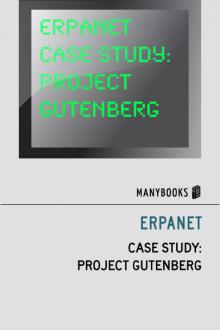

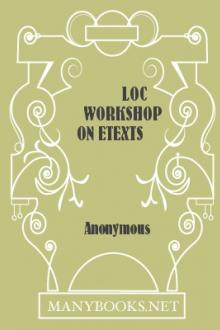


Comments (0)