Email 101 - John Goodwin (the best books of all time .txt) 📗

- Author: John Goodwin
- Performer: -
Book online «Email 101 - John Goodwin (the best books of all time .txt) 📗». Author John Goodwin
In addition to the standard package of services from your provider, librarians should not neglect Usenet Newgroups, even if this means getting a special account with a different service (and accessing it by dial-up or telnet through your primary service). Learning to use the Usenet Newgroups and their invaluable FAQs (Frequently Asked Questions) is the single most important skill for professional development of your staff. This means that you may want to encourage afterhours “playing” with your computer system. Think of the Usenet Newsgroups as the Reference Section of the Internet.
<Chapter 16> Special for Scholars
It used to be that only scientists and technologists used the academic networks. But no longer. Today there are many humanists and social scientists happily gabbing away with their friends (oops … I mean colleagues) at other universities, collaborating by E-mail, subscribing to and writing for E-journals, and so on. This is, of course, in addition to the academic computing environment described in the Chapter for students.
Your main entree to this world is some sort of E-mail access and finding a mailing list or newsgroup for your field. From there you will pick up tips on interesting materials or groups to join—in short you can start networking. The two main sources for such mailing lists are LISTSERVERS (traditional on BITNET) and increasingly Usenet Newsgroups. Actually the newsgroups are not as useful as the lists at the moment for the humanities. This is because the academic hierarchy is not as subdivided as the computer science hierarchy. Thus, there is a whole hierarchy for computer science, but all of linguistics fits into sci.lang! These discussion groups either tend to have just a few participants or to be so all-encompassing that they are useless. This does not mean you should ignore Usenet—the computer and networking information is invaluable—just that you will not find it directly relevant to your field.
Listservers are another matter. They allow distribution of articles by anyone to the whole list (unless the list is moderated, i.e. refereed by the list’s owner), and they allow archiving of articles at a place anyone on the list can access. In short, they form a sort of Electronic Journal with a very big reader mail column. To find a list in your field, send the message “INDEX GLOBAL” to any listserver. These usually have an address like “listserv@hoople.usnd.edu”. Then send a message like “SUBSCRIBE PDQFAN” to the listserver to join the list PDQFAN. After that you will send messages for publication to “pdqfan@hoople.usnd.edu” and (human) service requests to “pdqfan-request@hoople.usnd.edu”.
The best way to use a listserver is to avail yourself of the “SET PDQFAN DIGEST” or “SET <whateverlist> DIGEST” command so that you get the (daily?) mailing as a newspaper and not as a series of fifty or so mail messages interspersed throughout the day. The digest includes your own correspondence so that you have a record of this. This is not what happens without the DIGEST option. For full instructions send the message “HELP” to “listserv@whereever.edu”.
Ultimately the Humanities will have the same infrastructure of services that already is forming in the Sciences:
o easy access to preprints and collections of journal articles
o archives of data sets, special purpose free software, and text databases.
o collections of E-text source materials, if relevant. These may include “tagged” text for special statistical studies.
o a set of free programming tools for routine scholarly tasks like typesetting papers, creating bibliographic databases, and so on—in the format specific to your field.
Scholars in the humanities should check the list of E-text archives (over 300 of them) at Georgetown University (send E-mail message ”” to ”” to get started). These archives may well have materials in your field that they will make available for scholarly purposes at a nominal cost. In addition, check the Oxford Text Archives at black.ox.ac.uk. (Login as “anonymous” for information—as of this writing the archives are not searchable online by telnet, but an index is available).
<Chapter 17> Special for Churches, Synagogues, and Mosques
It is suprising that religious organizations have been so slow to recognize the importance of a new communications medium like the Internet. Many religious organizations use computers for producing newsletters or accounting and other office tasks; but very few use them effectively for telecommunication and internetworking.
The Internet is not like Television or Radio—it is not a broadcast medium. In many ways the Internet is a more appropriate communications medium for religions organizations than “the media”. It is less expensive, not centrally controlled, and reaches persons who want to receive the information on a case-by-case basis.
There is nothing to prevent a religious organization from setting up a fileserver on one of the commercial nets (admittedly expensive, but you only need one worldwide). From there any member of your organization can upload and download information. Thus you can keep a library of regional or local newsletters, special software, a directory of local groups, listings of job openings, and so on. Many organizations already have this sort of thing on Bulletin Boards, but FTP archives and E-mail provide a less expensive method of disseminating information that can reach anywhere in the world, not just a local region or single area code.
But the promise of internetworking goes beyond the “office environment” of your organization—which I am sure is already well developed—to touch your educational and evangelical mission. You can make information about your organization and its beliefs instantly available to 25 million people if they want it.
In addition, there is a great need for “charity work” in preparing E-texts. Most E-texts are copyrighted or locked up in proprietary databases. This means that they cannot be freely shared. Free E-texts, especially those written in plain “vanilla” ASCII, are in great demand among blind people—who can use special software to convert the text to sound—and by persons in remote areas or the third world.
Distribution of free E-text is not limited to the Internet by any means. Free E-text will find its way onto thousands of bulletin boards and will be passed to non-networked machines by floppy disks. Once printed out it can be disseminated by photocopying or any inexpensive printing method that uses “camera-ready” copy. The Internet is thus the backbone of a worldwide distribution network that can reach anyplace sophisticated enough to have some sort of printing (or delivery) technology.
There are basically two ways to create free E-text: you can type or scan in something in the public domain (75 years old or older) or you can create new text that has a copyright notice like this one allowing anyone to copy and distribute the text. It is not enough merely to sell the information at a nominal cost. Unless you allow others the right to further distribute information it is not really “free”, even if you sometimes give it away at no cost on a floppy disk.
In fact, the only free religious literature (and typing even this in was quite an accomplishment) consists of: The King James Bible (without Apocrypha), the Quran, the Nicene Creed, The Book of Mormon and related texts, the Bible in Hebrew, and the Kama Sutra. Certainly the various denominations should consider releasing their basic liturgical texts and a selection of their religious literature in free E-text form. Modern versions of the Bible are a problem because of copyright restrictions. It would certainly be a boon for some organization to make a modern version “free” in the sense that anyone could copy and distribute it.
<Part III> Advanced Techniques
<Chapter 18> Research Methods I: Basic Navigation Methods
The Internet is certainly a vast place. For the beginner, or for the experienced user who wants to do more than check an occasional bibliographic cross-reference to an FTP site, a navigation tool is almost essential. The three most common navigation tools are discussed here. They represent three different approaches to stategy, target constituency, target materials, and user interface (the part of the program that you see). The three services are known as GOPHER, the WIDE AREA INFORMATION SERVICE (WAIS, pron. “ways”), and the WORLD WIDE WEB (WWW or W3).
All three services are based on client-server technology. To make information available to others you need special software called a server. The user then uses a “client” program to access the information. “Clients” are often free—they are written by whoever funded the initial project or by volunteer hackers. The catch to using a client is that you have to have a direct (usually expensive) connection to the Internet. This is the main reason that a SLIP connection will become more and more important. It “fools” the net into thinking that you have a direct connection without the expense of hooking your computer to a Local Area Network and then to the Internet. You can use a client program on your own home or office computer if you have a SLIP connection.
Even if you don’t yet have a SLIP connection—they’re still a bit experimental—you can use the services listed here. As of this writing all three services allow free access to a client for demonstration purposes. There are a number of telnet addresses where you can try out these navigation tools. I expect that, as the traffic on the network increases, these public access sites will close down. But by then communications programs will routinely include SLIP and probably some version of the major “clients” as well.
One word of caution: all the services here are built on top of telnet and FTP. They just provide a different and perhaps more useful way of making Internet connections. Thus, the same service may appear in several guises, depending on the tool you use to connect to it. There are also gateways that let you access one service from the other—but often at a price in terms of useability. Since the software may not tell you that you are looking at, say, a Gopher-based service via WWW, you may have to try all three services to find the one that makes the most reliable connection.
Another factor to consider is that unless you have a direct or SLIP connection, you will be limited to using a command line interface. You will not experience the real power of, at least, WWW or WAIS. Nevertheless they are useful. In general, a beginner should use gopher first, then play with the other two services to see if they are useful to you.
The main problem you will have is getting the information you find. If you do not have the client program, this is difficult. You could cut and paste the information from your screen or use your communications program’s “buffer” to store it. WAIS will send you the results of your search by E-mail. Often, you will have to resort to FTP to fetch the information once you have located it—if you can figure out where you are. One of my criticisms of search tools like Gopher or WAIS is that they often give you a very poor indication of where the information you found is physically located. This is especially true of the publically accessible versions.
<Section 18.1> Gopher
Gopher was created by two students, xx and xx, at the University of Minnesota. It provides a menu-like view of that part of the Internet where Gopher servers are found, “gopherspace”. Gopher has spread to many universities. You can search student directories and campus calendars, as well as the usual internet resources. It is by far the easiest way to explore the net without entering numerous FTP and telnet commands.
Since Gopher is the oldest and most decentralized of the services, it provides the most extensive access to useful services. Online library catalogues,
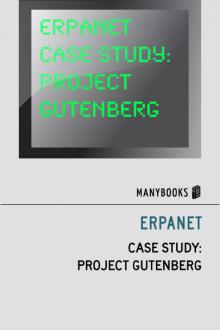

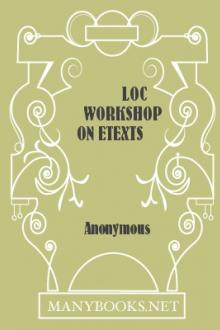


Comments (0)